Single Phase Inverter
Description of the single-phase two-level inverter component in Schematic Editor

Schematic Block Diagram
A schematic block diagram of the inverter switching block is given in Figure 2.
Weight of Single Phase Inverter component for real-time simulation is 1.
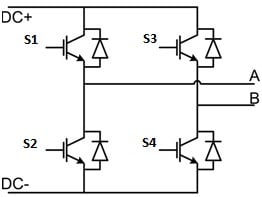
Control
Selecting Digital inputs as the Control parameter enables you to assign gate drive inputs to any of the digital input pins (from 1 to 32). For example, if S1 is assigned to 1, the digital input pin 1 will be routed to the S1 switch gate drive. In addition, the gate_logic parameter is set to either active high (i.e. high-level input voltage VIH turns on the switch), or active low (i.e. low-level input voltage VIL turns on the switch). The gate drive logic depends on your external controller design. In TyphoonSim, digital signals are read from the internal virtual IO bus. Hence, if some signal is sent to digital ouput 1, it will appear on digital input 1.
Selecting Internal modulator as the Control parameter enables you to use the internal PWM modulator for driving the S1, S2, S3, and S4 switches instead of digital input pins. In this configuration, three additional component inputs will be present. The En input is used to enable/disable PWM modulator control, while InA and InB are used as referent signal inputs for the internal PWM modulator. When options for variable frequency or phase are selected, additional component inputs are created: Freq, OffsetA, and OffsetB respectively.
Selecting Digital input per leg as the Control parameter enables you to assign leg drive input to any of the digital input pins (from 1 to 32). For example, if S1 is assigned to 1, the digital input pin 1 will be routed through the internal dead time module, to the S1 and S2 switch gate drives.
Selecting Model as the Control parameter enables you to set the IGBTs gate drive signals directly from the signal processing model. The input pin gates appears on the component and requires a vector input of four gate drive signals in the following order: [S1, S2, S3, S4]. When controlled from the model, logic is always set to active high.
Losses calculation
When the Losses calculation property is enabled, the component will calculate switching and conduction power losses for all switching elements (IGBTs and Diodes or MOSFETs). In the case of MOSFET switching elements, the diode characteristic represents an internal MOSFET body diode. Switching power losses are calculated as a function of current, voltage, and temperature using 3D lookup tables (LUTs). Also, 2D input tables for losses is supported. When a 2D losses table is inserted, it assumes only current and temperature dependence. These LUTs can be 1D or 2D tables. If the LUT is a 1D table, forward voltage drop depends only on current, but if the LUT is a 2D table, forward voltage drop dependence on the junction temperature is added. In the MOSFET case under reverse current conduction, a current sharing calculation between MOSFET channel and internal body diode is performed. Import options and an explanation of how to correctly fill all necessary power losses parameters is described in the Importing power losses data section.
Input/output ports for power losses receive/generate vectors of eight elements in the case of the IGBT switch type. The first element (index 0) is the top IGBT in phase A, the second element (index 1) is the upper IGBT's diode in phase A. The next two elements are the phase A bottom IGBT and its diode, respectively. This ordering is valid from the 2019.1 release. The next four elements in the array correspond to phase B in a similar way as phase A. In the case of the MOSFET switch type, input/output ports receive/generate vectors of four elements. The first element (index 0) is the upper MOSFET in phase A and the second element (index 1) is the bottom MOSFET in phase A. The next two elements in the array correspond to phase B in a similar way as for phase A. Available Mask properties are:
- Switch type - property to select semiconductor type. Available options are IGBT and MOSFET.
- Current values - Switching elements current axis [A]
- Voltage values - Switching elements voltage axis [V]
- Temp values - Switching elements temperature axis [°C]
- Vt table - Switch forward voltage drop, f(I,T) [V]
- Vd table - Diode forward voltage drop, f(I,T) [V]
- Et on table - Switch switching ON losses, output energy, f(I, V, T) [J]
- Et off table - Switch switching OFF losses, output energy, f(I, V, T) [J]
- Ed off table - Diode switching OFF losses, output energy, f(I, V, T) [J]
Temperatures calculation
When the Temperatures calculation property is enabled, the component will calculate the combined power losses (P_loss) and junction temperatures (T_junctions) for all switching elements (IGBTs and diodes). Combined power losses represent the sum of the calculated switching and conduction losses transferred through an internally generated Thermal network component. The internally generated Thermal network component also calculates junction temperatures from power losses, input cases temperatures, and provided thermal model parameters. Input/output ports for temperatures calculation are vectors of eight elements and they are indexed in the same way as explained in the Losses calculation section.
Additional temperatures calculation mask properties are:
- Thermal networks type - Defines type of internal thermal network
- Rth switch - List of thermal resistance for the IGBT switch
- Tth switch / Cth switch - List of thermal time constants or thermal capacitances for the IGBT switch
- Rth diode - List of thermal resistance for diode
- Tth diode / Cth diode - List of thermal time constants or thermal capacitances for diode
- Calculations execution rate - Execution rate in [s] for the losses and temperatures calculation logic
PESB Optimization
The PESB Optimization option is available in certain converter models. When PESB Optimization is enabled, all converter's short circuit state space modes will be merged and treated as the same state space mode. For example, if one converter leg within the three phase converter is short circuited and PESB Optimization is enabled, all of the legs within the three phase converter will also be short circuited. This simplification for short circuit modeling can save a significant amount of matrix memory.
Digital Alias
If a converter is controlled by digital inputs, an alias for every digital input used by the converter will be created. Digital input aliases will be available under the Digital inputs list alongside existing Digital input signals. The alias will be shown as Converter_name.Switch_name, where Converter_name is name of the converter component and Switch_name is name of the controllable switch in the converter.
Ports
- DC+ (electrical)
- DC side + port.
- DC- (electrical)
- DC side - port.
- A (electrical)
- AC side port - phase A
- B (electrical)
- AC side port - phase B
- gates (in)
- Available if model control is selected
- Vector of 4 input gate signals for switches
- En (in)
- Available if Internal modulator control is selected
- Used to enable/disable internal modulator
- In A (in)
- Available if Internal modulator control is selected
- Used to specify modulation signal value for internal modulator phase A
- In B (in)
- Available if Internal modulator control is selected
- Used to specify modulation signal value for internal modulator phase B
- Offset A (in)
- Available if Internal modulator control is selected and Variable carrier phase offset is selected as the modulator's phase operation mode
- Used to specify phase A modulator's carrier phase offset
- Offset B (in)
- Available if Internal modulator control is selected and Variable carrier phase offset is selected as the modulator's phase operation mode
- Used to specify phase B modulator's carrier phase offset
- Freq (in)
- Available if Internal modulator control is selected and Variable carrier frequency is selected as the modulator's operation mode
- Used to specify modulator's carrier frequency
- T_junctions (in)
- Available if Losses calculation is enabled and Temperature calculation is disabled
- Used to provide junction temperatures for switch losses calculations
- If the switch type is IGBT, then T_junctions consists of 8 temperature values, one for every switch and diode
- If the switch type is MOSFET, then T_junctions consists of 4 temperature values (MOSFET and body diode are having the same temperature)
- T_cases (in)
- Available if both Losses and Temparature calculation are enabled
- Used to provide case temperatures for the thermal model
- If switch type is IGBT, then T_junctions consists of 8 temperature values, one for every switch and diode
- If switch type is MOSFET, then T_junctions consists of 4 temperature values (MOSFET and the body diode have the same temperature)
- cond_losses (out)
- Available if Losses calculation is enabled and Temperature calculation is disabled
- Represents conduction losses of the switching elements
- If the switch type is IGBT, then cond_losses consists of 8 values; Otherwise, it consists of 4 values
- sw_losses (out)
- Available if Losses calculation is enabled and Temperature calculation is disabled
- Represents switching losses of the switching elements
- If the switch type is IGBT, then sw_losses consists of 8 values; otherwise, it consists of 4 values
- P_loss (out)
- Available if both Losses and Temparature calculation are enabled
- Represents sum of conduction and switching losses of the switching elements
- If the switch type is IGBT, then P_loss consists of 8 values; otherwise, it consists of 4 values
- T_junctions (out)
- Available if both Losses and Temparature calculation are enabled. In this case T_junctions is an output since the case thermal model is inside the component and case temperatures are provided as an input to the component.
- Represents the junction temperatures of the switching elements
- If the switch type is IGBT, then T_junctions consists of 8 values; otherwise, it consists of 4 values
General (Tab)
- Control
- Specifies how switches are controled. It is possible to choose between: Digital input per swich, Digital input per leg, Internal modulator, and Model
- More details about each type of control can be found in the Control section
- If Digital inputs per switch is selected as Control, the
following properties can be used:
- S1
- Digital input that is used to control S1 switch
- S1_logic
- Logic that will be applied to control signal for S1
- Active high or active low
- S2
- Digital input that is used to control S2 switch
- S2_logic
- Logic that will be applied to control signal for S2
- Active high or active low
- S3
- Digital input that is used to control S3 switch
- S3_logic
- Logic that will be applied to control signal for S3
- Active high or active low
- S4
- Digital input that is used to control S4 switch
- S4_logic
- Logic that will be applied to control signal for S4
- Active high or active low
- Switching enabled
- If enabled, gives a possibility to control if changes in the gate control signal are applied or not
- Sen
- Available if Gate control enabling is enabled
- Digital input that enables/disables switching
- Sen_logic
- Available if Gate control enabling is enabled
- Logic that will be applied to Sen signal
- S1
- If Digital inputs per leg is selected as Control, the following
properties can be used:
- S1
- Digital input that is used to control S1 switch
- S1_logic
- Logic that will be applied to control signal for S1
- Active high or active low
- S3
- Digital input that is used to control S3 switch
- S3_logic
- Logic that will be applied to control signal for S3
- Active high or active low
- Dead time period
- Specifies the dead time period that will be generated between two gate signals
- Switching enabled
- If enabled, gives the possibility to control if changes in the gate control signal are applied or not
- Sen
- Available if Gate control enabling is enabled
- Digital input that enables/disables switching
- Sen_logic
- Available if Gate control enabling is enabled
- Logic that will be applied to the Sen signal
- S1
- If Model is selected as Control, the following properties can
be used:
- Execution rate
- Defines the period between two updates of gate signals for the component. Gate signals are provided as a signal processing input to component
- Execution rate
- If Internal modulator is selected as Control, the following
properties can be used:
- Operation mode
- Specifies the source of the internal modulator carrier frequency
- If Operation mode is Fixed carrier frequency, then frequency can be specified on the component properties
- If Operation mode is Variable carrier frequency, then the frequency can be specified using a signal processing port
- Carrier frequency (Hz)
- Available if the Operation mode is a Fixed carrier frequency
- Specifies the internal modulator's carrier frequency
- Phase operation mode
- Defines how the phase offset for the carrier is specified
- If Phase operation mode is Fixed carrier phase offset, then the phase offset is specified in the component properties
- If Phase operation mode is Variable carrier phase offset, then the frequency can be specified using a signal processing port
- Carrier phase offset
- Available if Phase operation mode is Fixed carrier phase offset
- Specifies the internal modulator's carrier phase offset in degrees.
- Dead time
- Specifies dead time for the internal modulator in seconds
- Reference signal [min, max]
- Specifies carrier signal minimal and maximal value
- Vector containing two values: the minimal carrier signal value, followed by the maximal carrier signal value
- Load mode
- Specifies on which event the new value of the modulation signal will be
applied in the internal modulator
- If on min is selected, new value will be applied when carrier reaches minimal value
- If on max is selected, new value will be applied when carrier reaches maximal value
- If on either is selected, new value will be applied when carrier reaches minimal or maximal value
- Specifies on which event the new value of the modulation signal will be
applied in the internal modulator
- Operation mode
- DTV detection
DTV detection is not supported in TyphoonSim yet and changing its value will not affect TyphoonSim simulation at all.
- Enables/disables dead time violation detection.
- DTV flag is available in HIL SCADA.
Losses (Tab)
- Losses calculation
- Enables/disables losses calculation for converter. More details can be found in the dedicated Losses calculation section.
- Switch xml file
- Available if Losses calculation is enabled
- Used to load losses data for a switch from an xml file. More information about supported file formats can be found in the dedicated section.
- Diode xml file
- Available if Losses calculation is enabled
- Used to load losses data for the diode from an xml file. More information about supported file formats can be found in the dedicated section.
- Switch type
- Available if Losses calculation is enabled
- Specifies switch type: MOSFET or IGBT. If information about switch type can be found in an xml file, it will be automatically applied.
- Current values
- Available if Losses calculation is enabled
- Vector of current values that are used to specify converter losses at specific points. If losses data are loaded from an xml file, it will be filled automatically.
- Voltage values
- Available if Losses calculation is enabled
- Vector of voltage values that are used to specify converter losses at specific points. If losses data are loaded from an xml file, it will be filled automatically.
- Temp Values
- Available if Losses calculation is enabled
- Vector of temperature values that are used to specify converter losses at specific points. If losses data are loaded from an xml file, it will be filled automatically.
- Vt table
- Available if Losses calculation is enabled
- 2D look up table for switch conduction voltage drop values. If losses data is loaded from xml file, it will be filled automatically. More information about table formats can be found in the Losses calculation section.
- Vd table
- Available if Losses calculation is enabled
- 2D look up table for diode conduction voltage drop values. If losses data is loaded from xml file, it will be filled automatically. More information about table formats can be found in the Losses calculation section.
- Et on table
- Available if Losses calculation is enabled
- 3D look up table for switch turn on switching losses. If losses data is loaded from xml file, it will be filled automatically. More information about table formats can be found in the Losses calculation section.
- Et off table
- Available if Losses calculation is enabled
- 3D look up table for switch turn off switching losses. If losses data is loaded from xml file, it will be filled automatically. More information about table formats can be found in the Losses calculation section.
- Ed off table
- Available if Losses calculation is enabled
- 3D look up table for diode turn off switching losses. If losses data is loaded from an xml file, it will be filled automatically. More information about table formats can be found in the Losses calculation section.
- Temperatures calculation
- Available if Losses calculation is enabled
- Enables/disables losses temperature calculation for converter. Thermal model must be provided. More details can be found in the dedicated Temperatures calculation section.
- Thermal networks type
- Available if Temperature calculation is enabled
- Specifies the type of thermal network model: Foster or Cauer
- Switch Rth
- Available if Temperature calculation is enabled
- Switch thermal resistance
- Vector
- Diode Rth
- Available if Temperature calculation is enabled
- Diode thermal resistance
- Vector
- Switch Tth
- Available if Temperature calculation is enabled and the Thermal network type is Foster
- Switch thermal time constant
- Vector
- Diode Tth
- Available if Temperature calculation is enabled and the Thermal network type is Foster
- Diode thermal time constant
- Vector
- Switch Cth
- Available if Temperature calculation is enabled and the Thermal network type is Cauer
- Switch thermal capacitance
- Vector
- Diode Cth
- Available if Temperature calculation is enabled and the Thermal network type is Cauer
- Diode thermal time constant
- Vector
- Calculations execution rate
- Available if Losses calculation or Forward voltage drop is enabled
- Execution rate for losses calculation. Defines interval that will be used to update losses calculation inputs and outputs.
Measurements (Tab)
- S1: I
Not supported in TyphoonSim yet, hence this signal will be zeroed. Enabling this signal will not affect TyphoonSim simulation at all.
- Enables internal current measurement for switch S1. The signal becomes available in signals list
- S2: I
Not supported in TyphoonSim yet, hence this signal will be zeroed. Enabling this signal will not affect TyphoonSim simulation at all.
- Enables internal current measurement for switch S2. The signal becomes available in signals list
- S3: I
Not supported in TyphoonSim yet, hence this signal will be zeroed. Enabling this signal will not affect TyphoonSim simulation at all.
- Enables internal current measurement for switch S3. The signal becomes available in signals list
- S4: I
Not supported in TyphoonSim yet, hence this signal will be zeroed. Enabling this signal will not affect TyphoonSim simulation at all.
- Enables internal current measurement for switch S4. The signal becomes available in signals list
Advanced (Tab)
- PESB Optimization
PESB Optimization is specific for optimization of real-time simulation and it is not applied to TyphoonSim at all. Changing its value will not affect TyphoonSim simulation at all.
- Enables/disables PESB optimization. More details can be found in the dedicated PESB Optimization section.
Extras (Tab)
- Public - Components marked as public expose their signals on all levels.
- Protected - Components marked as protected will hide their signals to components outside of their first locked parent component.
- Inherit - Components marked as inherit will take the nearest parent 'signal_access' property value that is set to a value other than inherit.