TyphoonTest IDE
This section describes TyphoonTest IDE
Real-time only: This document is valid only for real-time/VHIL
simulation.
TyphoonTest is our signature testing framework which includes:
- Integration with pytest for running tests written in python
- Set of API functions that allows for quicker and easier testing. Check TyphoonTest API documentation at Documentation Hub (found in Typhoon HIL Control Center).
- Integration with Allure Framework reporting tool, providing beautiful and interactive reports.
TyphoonTest IDE is a tool that is used to write, run python tests and display the result and log of each test, using appropriate Typhoon API libraries.
Important: HIL SCADA will not be able to work at the same time with
TyphoonTestIDE
The tool consists of the following sections:
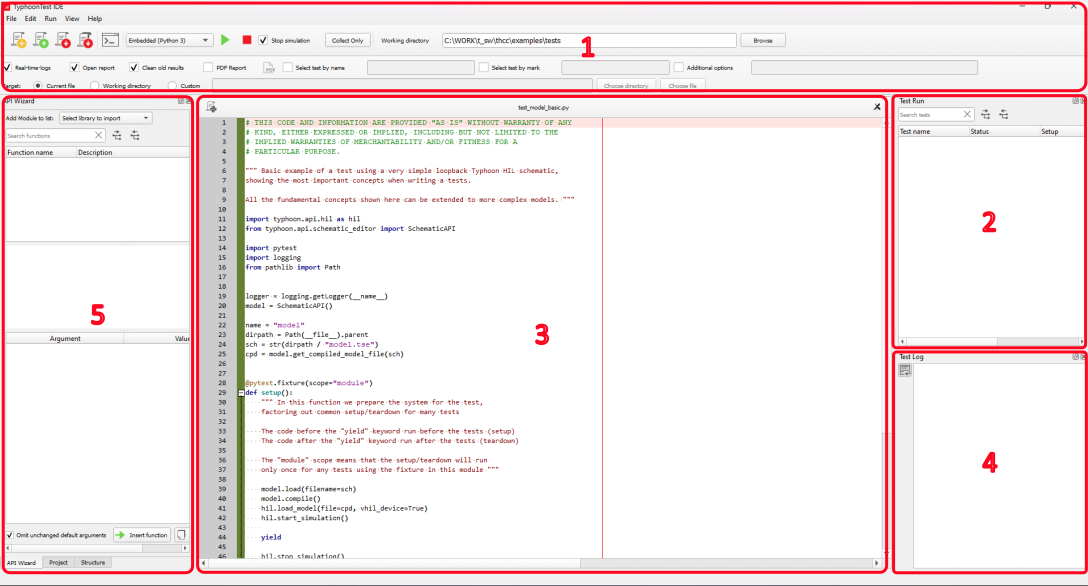
- Toolbar - Used to define test run options, the options for the Allure report and the configuration for the TyphoonTest IDE Automatic PDF Report.
- Test Run Dock- Displays the list of collected tests and shows the status of each test during a test run.
- Editor Dock- Used to create and edit test files.
- Test Log Dock- Where execution information is displayed.
- Structure Dock - Displays and
manipulation for pytest functions and fixtures Other tools include:
- API Wizard - Provides an easy way to add API commands
- Special value picker - Utility for browsing model information and other useful data to the test code.
- Project Panel - Displays the directory structure of the current working directory and allows manipulation of the directory structure.
All TyphoonTest IDE docks can be undocked and docked again to their initial position.
Note:
A detailed description of how to use docks is explained
here.