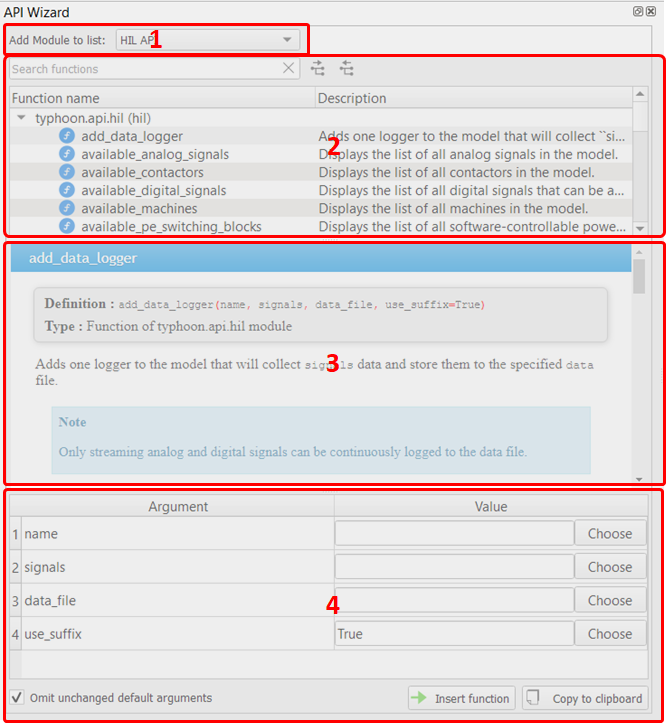TyphoonTest IDE API Wizard
This section describes API Wizard available in the TyphoonTest IDE
Real-time only: This document is valid only for real-time/VHIL
simulation.
The API Wizard is a panel available in TyphoonTest IDE which provides a list of functions defined in any python-importable module or class, and for any selected function users have quick access to a formatted docstring and can easily add the function call with proper arguments that can be chosen with the aid of the TyphoonTest IDE special value picker.
Note: The API Wizard also works for any third-party or user libraries, as long
as they are importable from the selected python interpreter in TyphoonTest IDE.
The API Wizard panel is divided in 4 main parts:
- Library selection: Here user can select between the different Typhoon HIL APIs or specify any other module or class through its fully qualified name (e.g. the same used for imports in python).
- Function list: Contains all the found functions/methods in the selected library in a searchable list.
- Function documentation: Presents the sphinx-formatted docstring of the selected function. Useful for knowing function arguments and other important information without having to open the documentation in a separate browser.
- Function arguments panel: Provides an easy way of defining the function arguments and inserting them into your test code in the editor. The values can be defined manually or through the special value picker by clicking in the "Choose" button. The unchanged default arguments can be omitted for a more concise test code and the function call can also be copied to the clipboard and pasted in another editor/program.