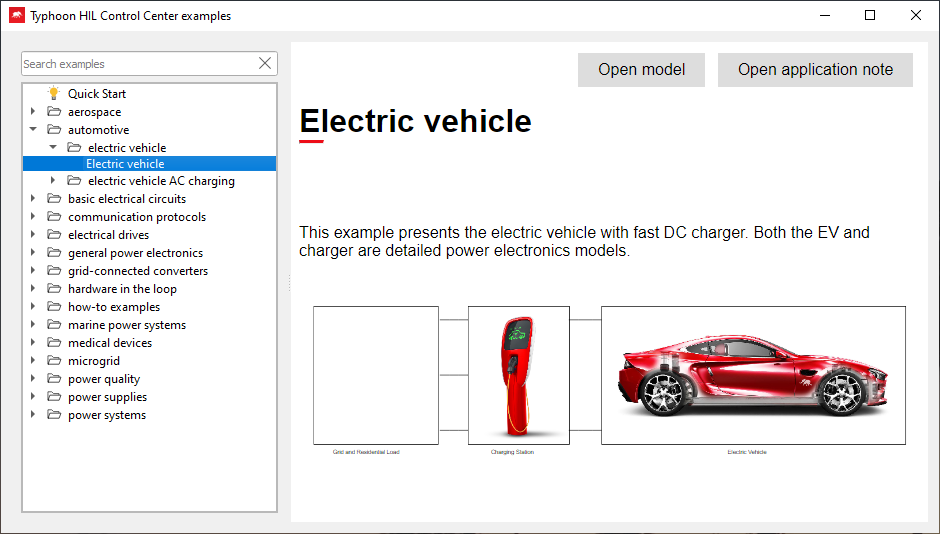Example Explorer
General Description of the Typhoon HIL Control Center Example Explorer.
Example explorer dialog provides functionality to navigate and search through provided Typhoon HIL Control Center examples.
It can now be accessed by clicking the Examples button from the main Typhoon HIL Control Center window or from within Schematic Editor (the button is located at near the top of the main screen above Recent schematic files.) It is also still possible to open example models within the Schematic Editor File menu under the action named Open example model.
Example models can be searched using Search examples box. Search results are currently based on the example titles only.
Once selected, models can be opened by clicking the Open model button. Also, if an example has an application note, it can be opened by clicking Open application note. Otherwise, the button will be greyed out. In this case, hovering over the button will cause a tooltip to appear containing a link to our ticketing system, where requests for improvements can be submitted directly to Typhoon engineers.