Schematic Editor
Introduction to the Schematic Editor tool in Typhoon HIL software toolchain
Note: An interactive overview of the concepts and/or capabilities described here are available as part of
the HIL Specialist 2.0 certification program
on HIL Academy, as well as in the
video Knowledgebase.
The Typhoon HIL Schematic Editor (henceforth referred to as Schematic Editor) is intended to support a number of components and power electronics blocks that can be used as building blocks for modeling power electronics systems in real-time/VHIL. Also, TyphoonSim offline simulations are available.
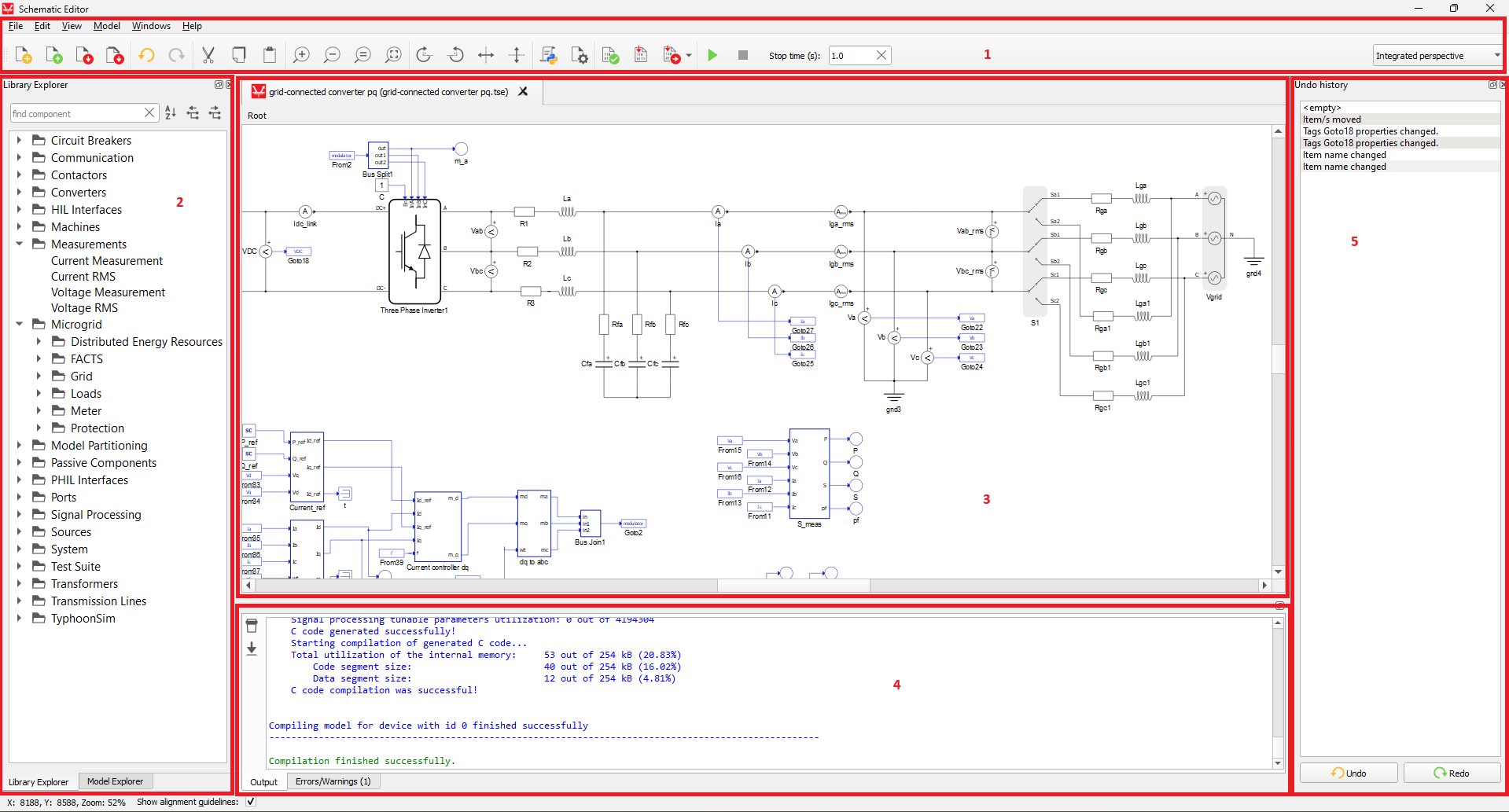
The numbered areas with a red border (Figure 1) are as follows:
- Schematic Editor menus and toolbar
- Library Explorer
- Schematic Editor scene
- Compilation status dock
- Undo/redo history window
More information about available simulation perspectives can be found in Simulation context definitions document.
For detailed information about the Schematic Editor Library please refer to the Schematic Editor Component Libraries section.