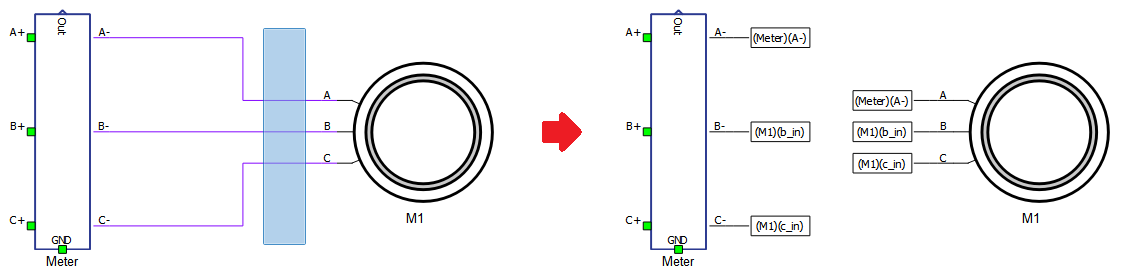Replacing wires with Electric Tags or Signal From/Goto pairs
This Schematic Editor action allows tags to be quickly generated from connected wires.
The main objective of using connection Tags instead of wires is better organization of the schematic. It's especially convenient when many wires would cross themselves and cause confusion. Normally the creation of connections by means of Electric tags or Signal From/Signal Goto pairs involves adding each tag type, editing the tag names and finally connecting them to the desired terminals. This process can be simplified with the right-click menu action Replace wires with connection tags (Shift + T).
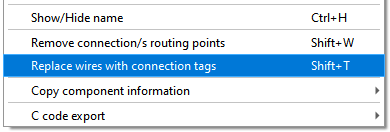
One option is selecting a single wire of a set of wires that represent a node. As depicted in Figure 1, only the wire segment close to Bus Join 1 is selected when the action is performed. All the connected wires are removed and the tags are created and connected to the correct terminals. The format of the names is (component_name)(output_terminal_name).
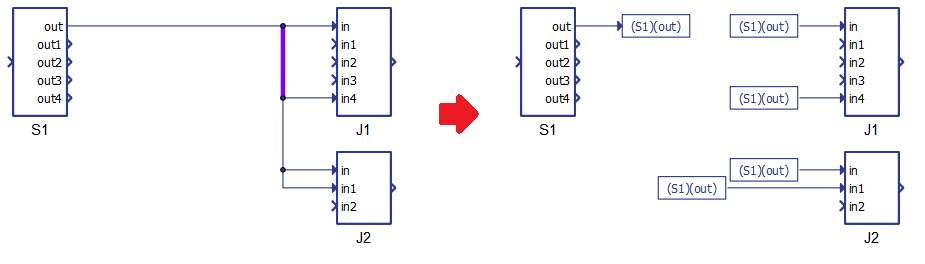
You may also select multiple wires from different sets of nodes at the same time (Figure 2) or even multiple components. There is virtually no limit to the amount of selected connections. The created tags will be named in accordance to the original component/terminal pairs.
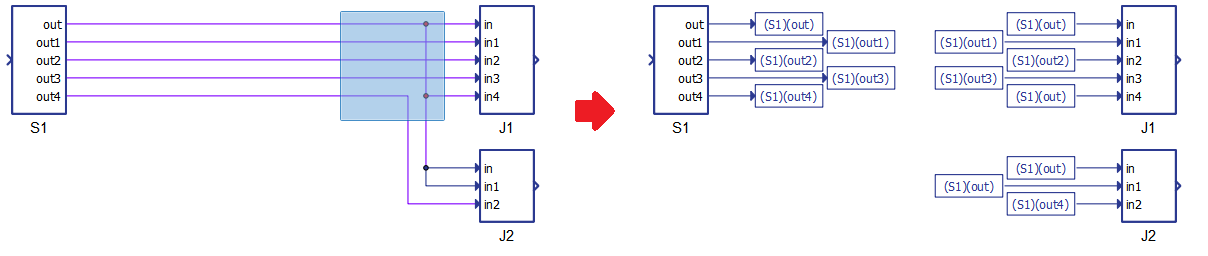
Electric tags are also supported, as shown in Figure 3, but since there is no defined direction (In/Out) for electrical connections, the name given to the tags will correspond to the first processed terminal.