Component bypass
Description of how to bypass components in a schematic.
Component bypass is used to temporarily remove series-connected components in a practical way. A bypassed component is effectively removed from the compilation, and a short-circuit is created between terminals on the component's sides. The status is visually indicated by overlaying the component image with a light-grey color box and dashed lines connecting terminals from left to right and/or top to bottom, as shown in Figure 1.
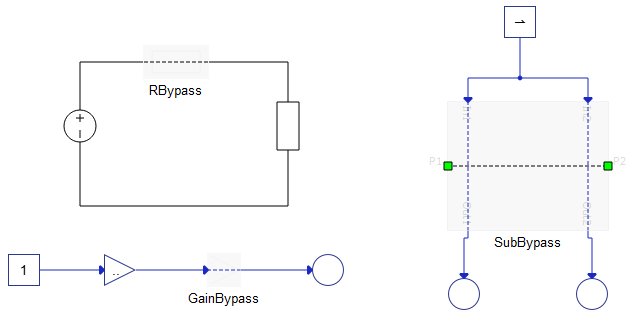
Selected components can be bypassed from the context menu, or with the Shift + B shortcut. Enabling the component removes the bypass status.
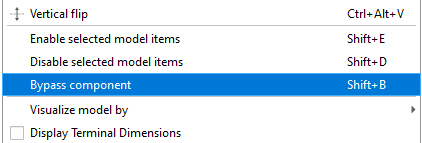
These are the requisites for a component to be bypassable:
- The number of terminals in both top-bottom and left-right directions must match
- Terminal kinds (PE/SP) must match for each pair