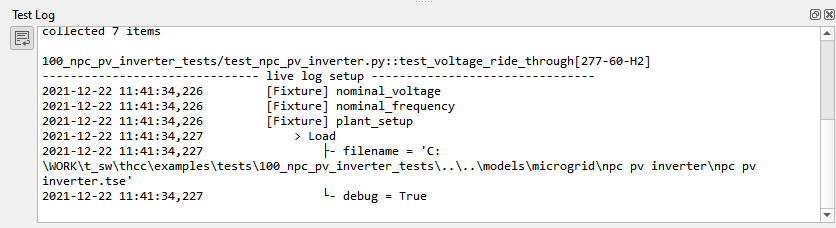TyphoonTest IDE Test Log
This section describes the Test Log of TyphoonTest IDE
Real-time only: This document is valid only for real-time/VHIL
simulation.
The test log is the panel where all the outputs for a test session are displayed.
It is especially useful when the "Real-time logs" option in the TyphoonTest IDE toolbar is checked. If so, all TyphoonTest API commands are shown in real-time in the test log, allowing you to follow the execution of your test as they run.
Note: Clicking a specific test in the list in Test Explorer Panel shows the test logs and
outcomes in the test log. To check again the test log output for the whole test session,
click on the root item "Test Run".