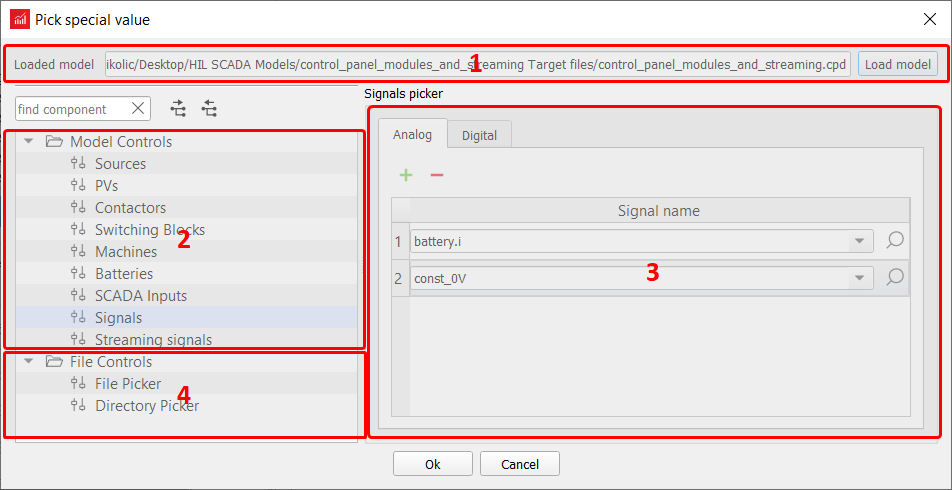TyphoonTest IDE Special value Picker
This section describes the special value picker available in the TyphoonTest IDE
Real-time only: This document is valid only for real-time/VHIL
simulation.
The special value picker dialog is an utility that makes it easier to inspect needed signal information for automated tests and provides an interface to select files/diretories and other useful data.
Note: The special value picker can be accessed through TyphoonTest IDE API Wizard or directly
at the editor by right-clicking and selecting the "pick special value" option.
The Special value Picker has the following main features:
- Model selection: The user can select a compiled .cpd file (or a .tse file to be compiled) in order to have the model inspected for signal names and available sources and other components.
- Model Controls: Shows the available components in the selected model.
- Main picker window: Allows the user to select a given signal/scada input/machine/model info or to choose the file/directory.
- File controls: Provides a interface for users to select a directory or file and add its path to the test code.