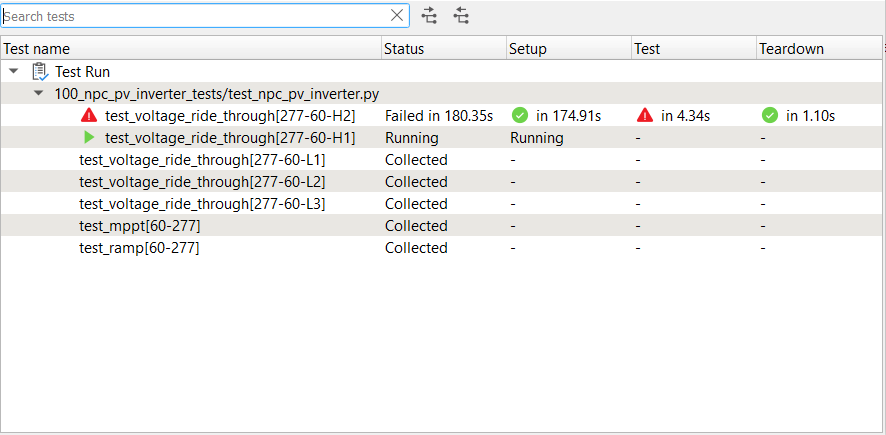TyphoonTest IDE Test Run
This section describes Test Run panel of TyphoonTest IDE
The Test Run is the panel where all the collected tests are shown.
The list of collected tests are divided in two main categories: Selected and Deselected tests. Tests are deselected typically using the "-k" (select based on test name) and "-m" (select based on specific marks/tags) pytest command line options. Those can be added in the "additional options" field in the TyphoonTest IDE toolbar.
The Test Run panel also display, in real time, the status of the test run, with the results for tests that were already run and identifying the test currently running at the moment, as well as the other collected tests to be run in the test session.