Thyristor
Description of the Thyristor component in Schematic Editor
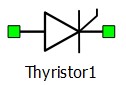
Thyristor models
For real-time/VHIL simulation, there are two implementations available for the Thyristor: modeled as LC model switch, which is the preferred and also the default option, or as an ideal switch (Ron = 0, Roff = inf).
LC switch is modeled as a small inductance while conducting and a small capacitances while not-conducting. Weight of a Thyristor modeled as an LC switch switch is 0. The resistance parameter and the simulation step define the actual inductance and capacitance values according to the following equations:
Where L and C are the calculated inductance and capacitance, Ts is the simulation step of electrical part of the model, R is the set resistance value.
If an ideal switch model is used, Thyristor is modeled as a short circuit when conducting and an open circuit when not conducting. In this case, a parallel snubber circuit can be defined. It can be a resistance or a series connection of a resistor and capacitor. Weight of a Thyristor modeled as an ideal switch is 1.
For simulation in TyphoonSim, Thyristor is modeled as changeable resistance (R_on/R_off).
Control
Selecting Digital inputs as the Control parameter enables assigning gate drive inputs to any of the digital input pins (from 1 to 32(64)). For example, if S1 is assigned to 1, the digital input pin 1 will be routed to the S1 switch gate drive. In addition, the gate_logic parameter selects either active high (High-level input voltage VIH turns on the switch), or active low (Low-level input voltage VIL turns on the switch) gate drive logic, depending on the design of the external controller. In TyphoonSim, digital signals are read from the internal virtual IO bus. Hence, if some signal is sent to digital ouput 1, it will appear on digital input 1.
Selecting Model as the Control parameter, enables setting of the IGBT gate drive signal directly from the signal processing model. The input pin appears on the gate of the Thyristor component. When controlled from the model, logic is always active high.
Digital Alias
If a converter is controlled by digital inputs, an alias for every digital input used by the converter will be created. Digital input aliases will be available under the Digital inputs list alongside existing Digital input signals. The alias will be shown as Converter_name.Switch_name, where Converter_name is name of the converter component and Switch_name is name of the controllable switch in the converter.
Ports
- A (electrical)
- Anode port of the Thyristor component
- K (electrical)
- Cathode port of the Thyristor component.
- ctrl_in (in)
- Available if model control is selected
- Input gate signal for Thyristor
General (Tab)
- Control source
- Specifies how switches are controled. It is possible to choose between: Digital inputs and Model
- More details about each type of control can be found in the Control section
- If Digital inputs is selected as Control source, the following
properties can be used:
- S1
- Digital input that is used to control S1 switch
- S1_logic
- Logic that will be applied to control signal for S1
- Active high or active low
- Gate control enabling
- If enabled, gives the possibility to control if changes in the gate control signal are applied or not
- For real-time/VHIL simulation, this property is available only if Use ideal switch model option is checked
- Sen
- For real-time/VHIL simulation, this property is available only if Use ideal switch model option is checked
- Available if Gate control enabling is enabled
- Digital input that enables/disables switching
- Sen_logic
- For real-time/VHIL simulation, this property is available only if Use ideal switch model option is checked
- Available if Gate control enabling is enabled
- Logic that will be applied to the Sen signal
- S1
- If Model is selected as Control source, the following properties
can be used:
- Execution rate
- Defines the period between two updates of gate signals for the component. Gate signals are provided as a signal processing input to component.
- Execution rate
- Resistance
This property is ignored in TyphoonSim. Resistance value will not affect TyphoonSim simulation at all.
- Available when Thyristor is modeled as LC switch (Use ideal switch model option is unchecked).
- Resistance is used to model the inductance of closed switch and capacitance of the open switch. More information about this property, can be found in the dedicated Thyristor models section.
- Snubber type
This property is ignored in TyphoonSim. The chosen snubber type and its value will not affect TyphoonSim simulation at all.
- Available when Thyristor is modeled as ideal switch (Use ideal switch model option is checked).
- Defines type of the snubber circuit. More information about this property, can be found in the dedicated Thyristor models section.
- R
This property is ignored in TyphoonSim. The chosen snubber type and its value will not affect TyphoonSim simulation at all.
- Available when diode is modeled as ideal switch (Use ideal switch model option is checked) and chosen Snubber type is not None.
- Defines shunt resistance value of the snubber circuit. More information about this property, can be found in the dedicated Thyristor models section.
- C
This property is ignored in TyphoonSim. The chosen snubber type and its value will not affect TyphoonSim simulation at all.
- Available when diode is modeled as ideal switch (Use ideal switch model option is checked) and chosen Snubber type is R-C.
- Defines shunt resistance value of the snubber circuit. More information about this property, can be found in the dedicated Thyristor models section.
Advanced (Tab)
- Use ideal switch model
This property is ignored in TyphoonSim. Resistance value will not affect TyphoonSim simulation at all. For simulation in TyphoonSim thyristor is modeled as changeable resistance(R_on/R_off).
- Defines the type of thyristor implementation for real-time/VHIL simulation. More information about this property, can be found in the dedicated Thyristor models section.
Extras (Tab)
- Public - Components marked as public expose their signals on all levels.
- Protected - Components marked as protected will hide their signals to components outside of their first locked parent component.
- Inherit - Components marked as inherit will take the nearest parent 'signal_access' property value that is set to a value other than inherit.