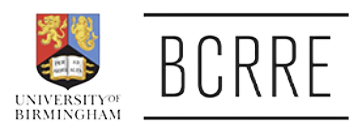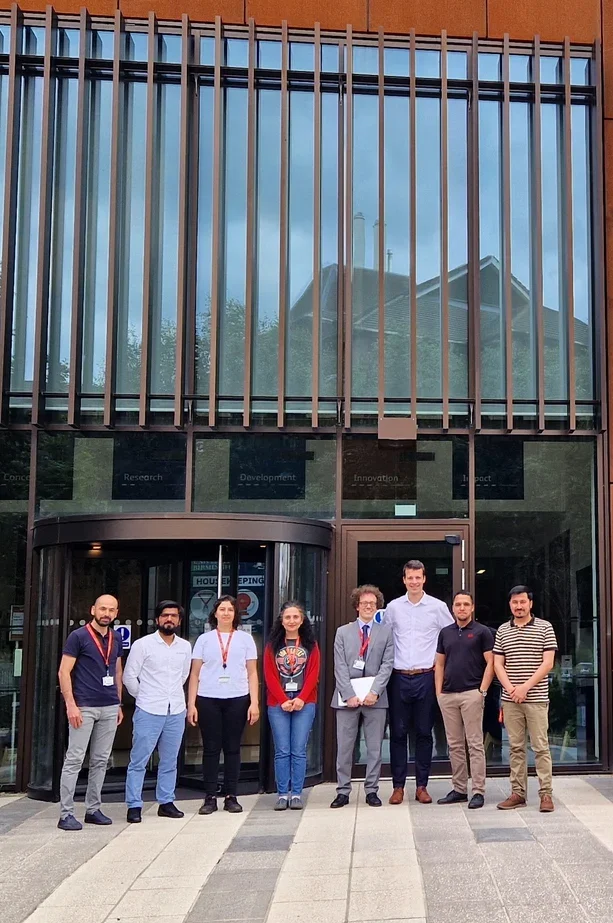Schematic Editor
Intended to support a number of components and blocks, our tool can be used as building blocks for modeling your power electronics systems in real-time.

Typhoon HIL’s Schematic Editor is a software tool that is part of our suite of products for Hardware-in-the-Loop (HIL) testing and simulation. From single converter applications and basic controller prototypes to multi-layer microgrids and power system networks, Schematic Editor will help virtualize your power system with ease.
Schematic Editor provides a user-friendly interface where you can select and place components, draw connections, and define the parameters and characteristics of the circuit elements. Once your schematic is created it can be compiled and loaded to our real-time simulator by a single click of a button.
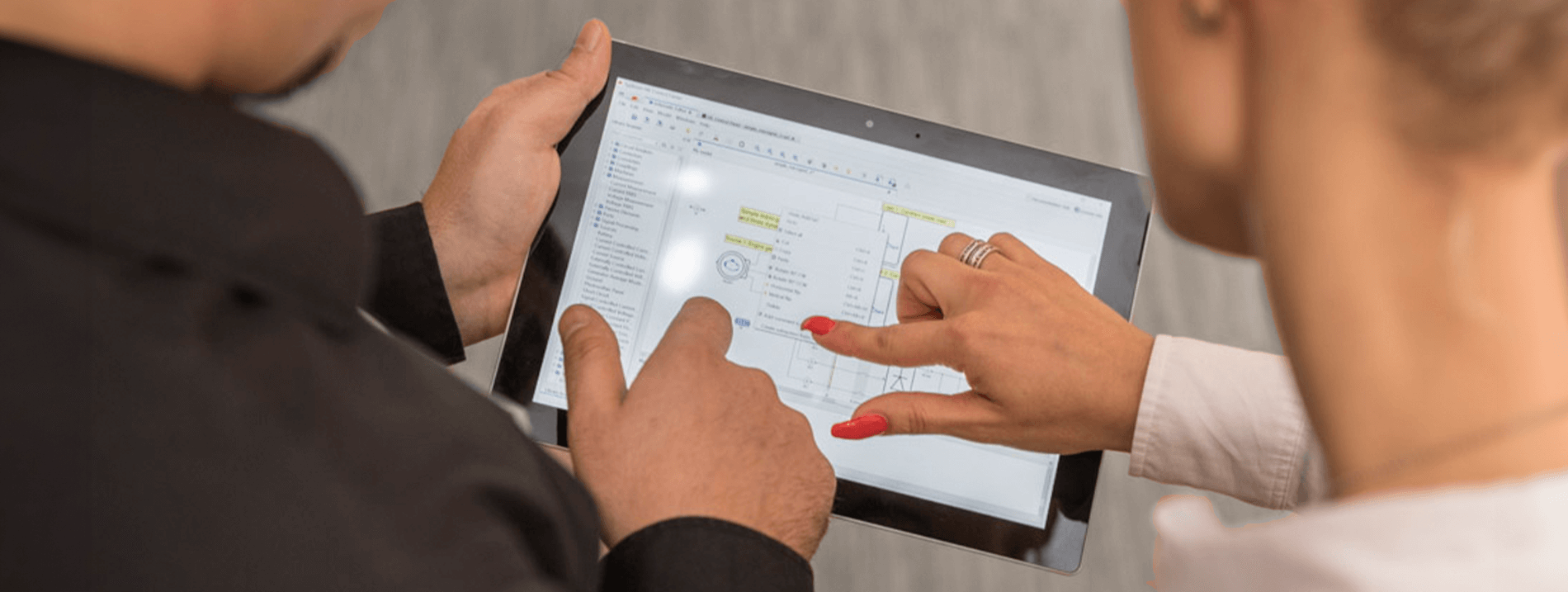
Some of the key features of Schematic Editor are:
- Component Library: Schematic Editor comes with a rich library of pre-built electrical and control components starting from basic elements, such as passive components, current and voltage sources, measurement components, contactors, circuit breakers, all the way to pre-packaged complex components, various converters, multiphase machines, multi-winding transformers, renewable sources and more. You can select components from this library and place them in the schematic.
- Circuit Construction: You can create electrical circuit schematics by placing components on the canvas and connecting them using wires or buses. The editor allows for easy manipulation and arrangement of circuit elements.
- Parameterization: You can define the properties, values, and characteristics of individual components, such as resistance, capacitance, inductance, voltage, current, and control settings. This allows for customization and fine-tuning of the circuit which can all be easily dragged and dropped into your schematic.
- Visualization: The Schematic Editor provides visual representations of the circuit, allowing users to review and validate the circuit design. This helps in identifying potential issues or errors before running the simulation.
- Circuit Analysis: The Schematic Editor may offer basic analysis capabilities to evaluate real-time simulation requirements and processing power utilization, detect inadequate circuits that contain algebraic loops, circuit topological conflicts, non-physical parametrization, etc.
Explore our pre-built toolbox offerings for the added ease of use and flexibility for your testing needs.