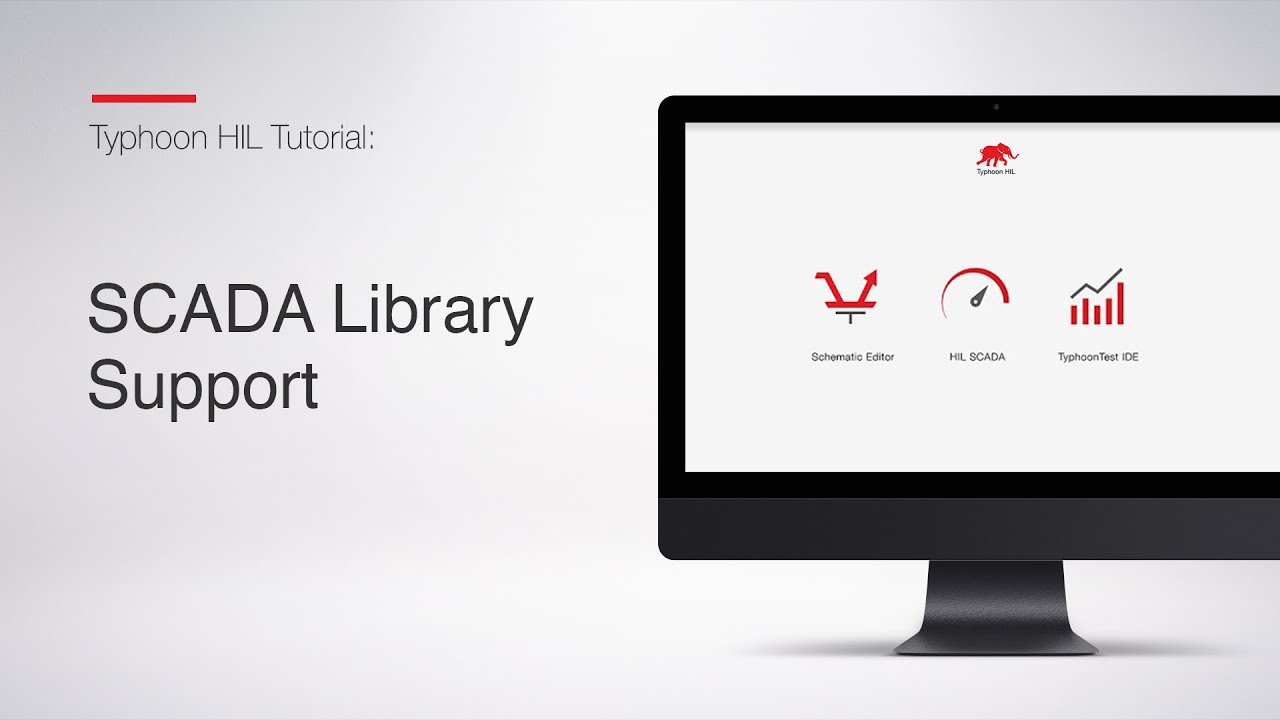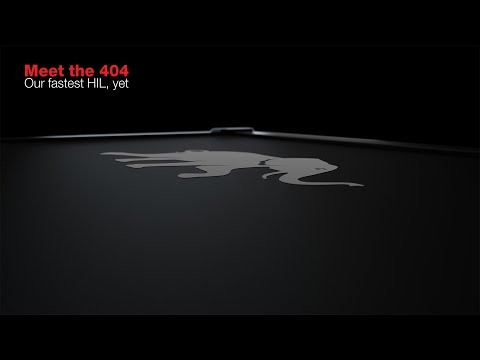In this tutorial, you will learn how to manage all of your SCADA model interfaces in one place including making dedicated widgets for frequently used components, matching widgets to selected components, and adding them to your User Widget Library.
Get your free license for Typhoon HIL’s Virtual HIL Device from here: https://info.typhoon-hil.com/vitrual-hardware-in-the-loop-get-your-free-licence
For more information please visit Typhoon HIL Documentation: https://www.typhoon-hil.com/documentation/
Other useful links:
– Typhoon HIL Website: http://www.typhoon-hil.com/
– HIL Academy: https://hil.academy/
– Typhoon HIL LinkedIn page: https://www.linkedin.com/company/typhoon-hil-inc/
– Typhoon HIL Twitter: https://twitter.com/TyphoonHIL
– Typhoon HIL Facebook Page: https://www.facebook.com/TyphoonHIL/