FMI
The FMI (Functional Mock-up Interface) defines an interface to be implemented by an executable called an FMU (Functional Mock-up Unit). The FMI functions are used (called) by a simulation environment to create one or more instances of the FMU and to simulate them, typically together with other models. An FMU may either have its own solvers (FMI for Co-Simulation, chapter 4) or require the simulation environment to perform numerical integration (FMI for Model Exchange, chapter 3). The goal of this interface is that the calling of an FMU in a simulation environment is reasonably simple. No provisions are provided in this document for how to generate an FMU from a modeling environment.
An FMU is a standard file format that encapsulates a dynamic model of a system or component. The FMU file contains all the necessary information about the model, such as equations, parameters, variables, and initialization data.
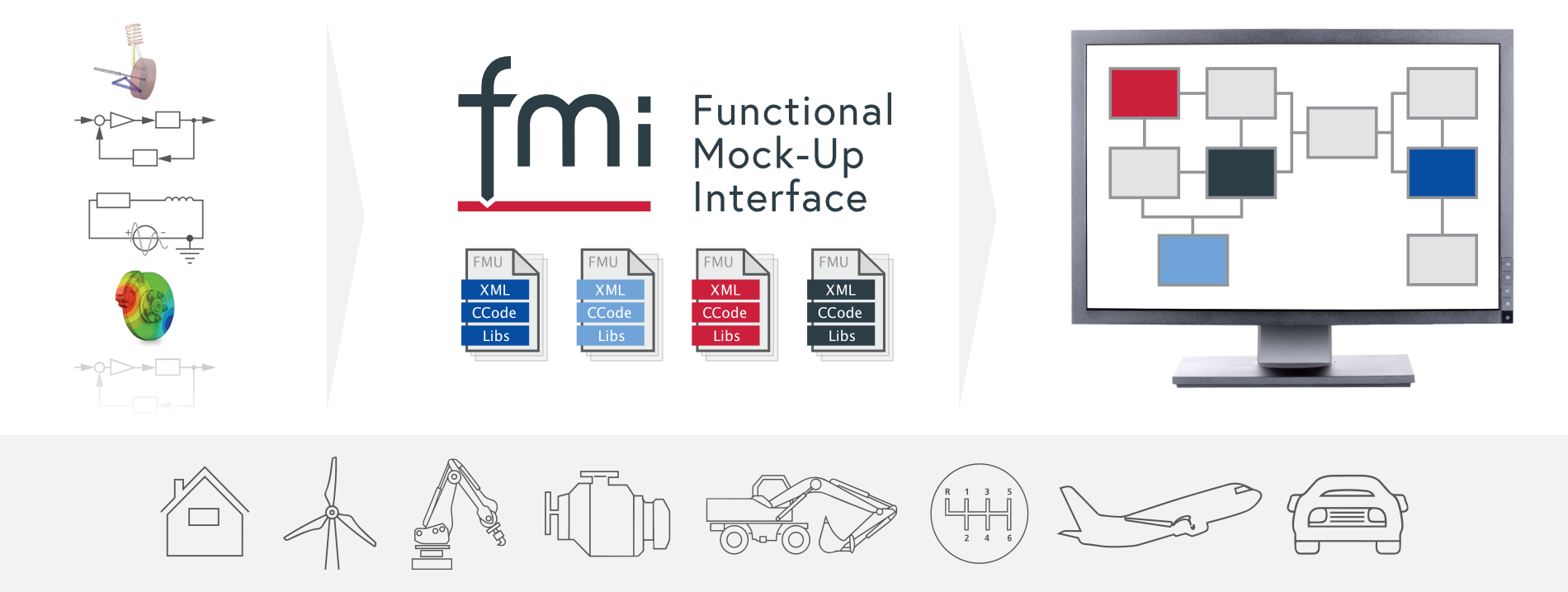
FMI, on the other hand, is a standardized interface specification that defines how FMUs should interact with simulation environments and other tools. It provides a standardized way for different simulation tools to interact with FMUs, making it possible to couple models from different sources and vendors seamlessly.
By using FMI, engineers can easily exchange and connect models from different sources, making HIL testing a flexible and powerful approach for system validation and testing in various industries, including automotive, aerospace, and industrial automation.
FMI Relating to Typhoon HIL Testing
FMI plays a crucial role in HIL testing. The models encapsulated in FMUs can represent various parts of the system, such as sensors, actuators, or other control units. These FMUs can be seamlessly integrated into the HIL simulation environment using the standardized FMI interface.

