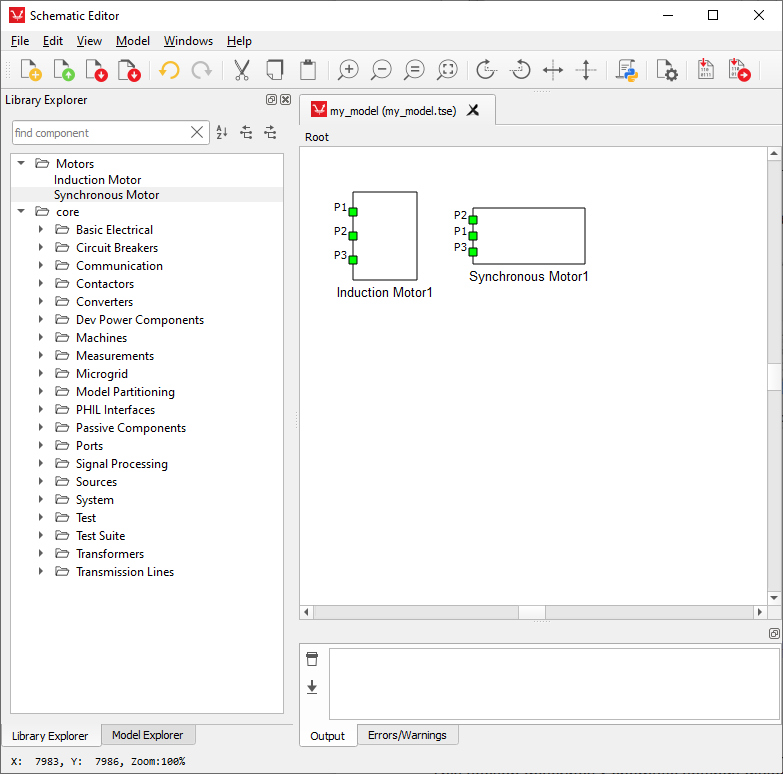Multi-file user libraries
This section describes how to create a user library out of separate files
It is possible to have multiple *.tlib files with components for the same library as long as all the *.tlib files share the same library name. Breaking user libraries in multiple files is useful for organization and prevents as possible a situation where multiple people are making changes to the same tlib file, decreasing the need of merging in version control systems.
Example
Let’s consider a “Motors” user library with two components in it: Induction Motor and Synchronous Motor.
We can create a file called induction.tlib with the Induction Motor component in it, with “Motors” as library name. You should define the name it when creating a library or changing settings for an existing library.
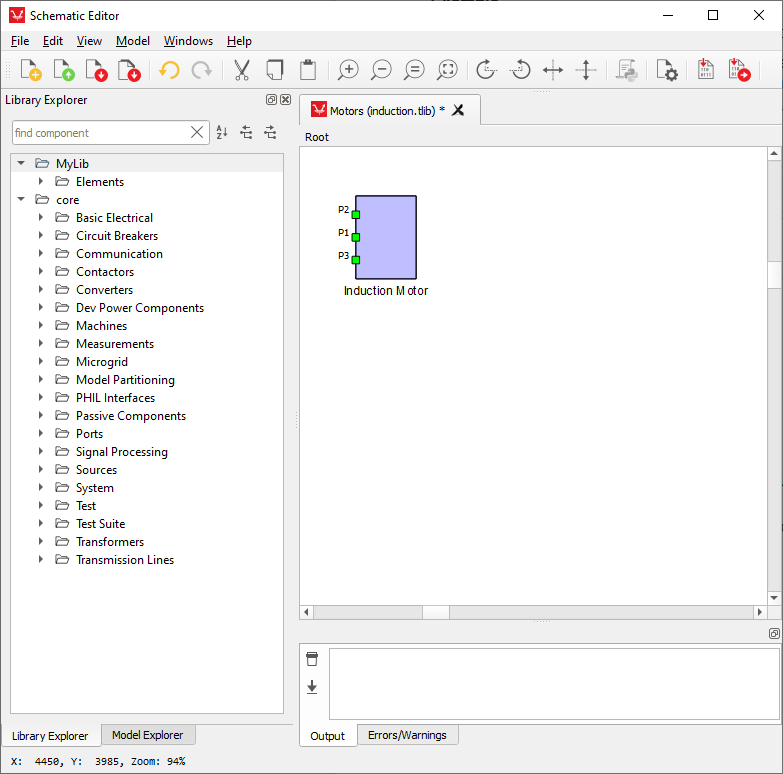
Then, create another file called synchronous.tlib with the Synchronous Motor component in it, also with “Motors” as the library name.
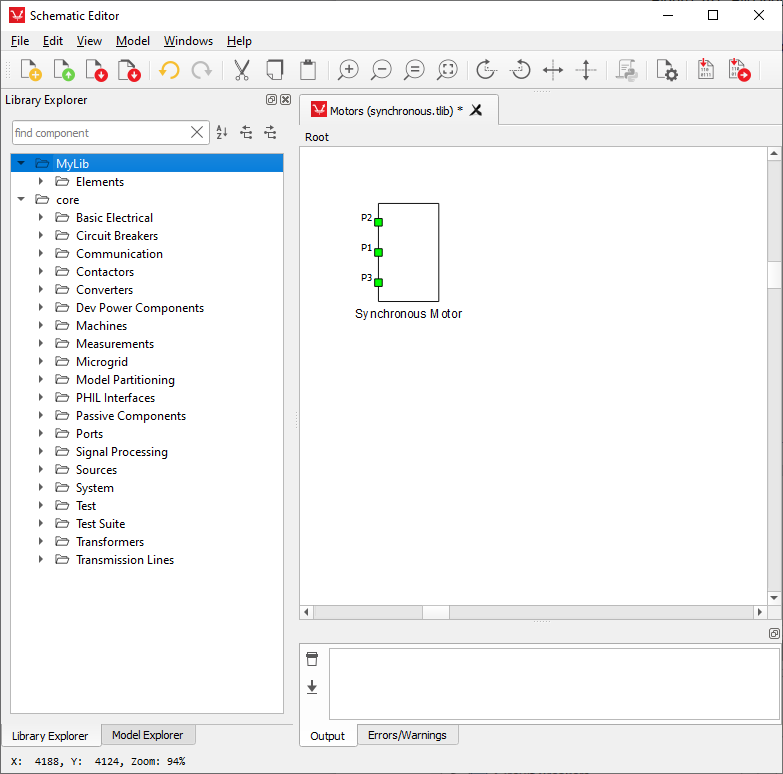
Then, when you add their folder to the user library paths, you will see a “Motors” item in the component tree with your user library components.