Capture and Scope presets
This section describes the mutual function of presets
The Capture/Scope presets contain all of the settings of the widget for the currently active state (Capture or Scope), such as the signals, sample rates, the Capture time interval, plotting options, background color and legend, etc.
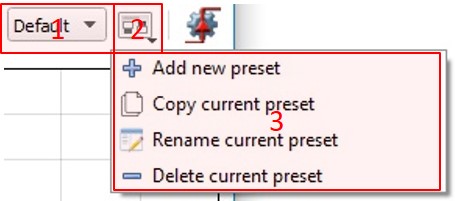
Presets for each state are displayed in the presets combo box on the top toolbar of the Capture/Scope widget (number 1 in Capture and Scope presets). Initially, there is one preset active called "Default", and there must always be at least one preset for each widget state (the user cannot remove all of the presets).
The actions menu is displayed by clicking on the button next to the presets combo box (number 2 in Capture and Scope presets). It contains actions for creating new, copying (cloning), renaming and removing presets (number 3 in Capture and Scope presets).