Widget Errors
This section describes widget errors
In case an error occurs during execution of any Action widgets macro or handler’s scripts, Monitoring widgets exception scripts, or Panel initialization script, appropriate error indicators will be shown in multiple places:
- Tooltip-like message will be shown over the widget with an error
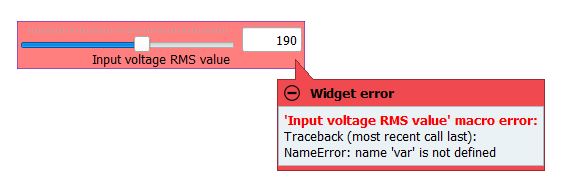
- Error messages will be shown in the Message Log dock
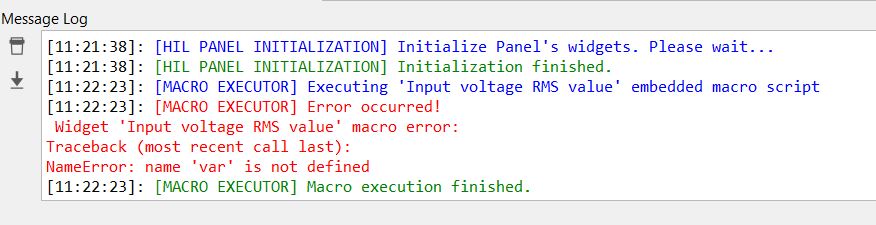
- Indicators will be shown over the widget name in Panel Explorer
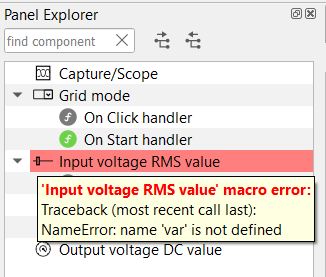
- A status-bar WER flag will be raised
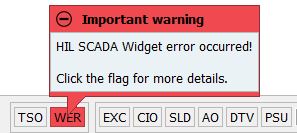
- An error message will be displayed in the HIL SCADA Widgets Errors Log window
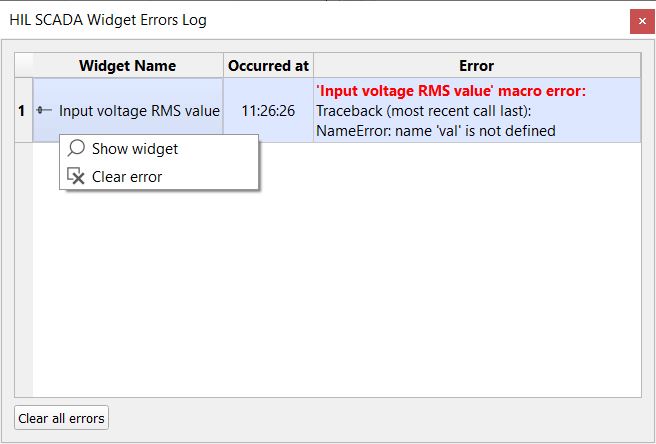
Note: All widgets errors will be cleared before the simulation is started. All error messages can
also be manually cleared by resetting the WER flag (right click the WER flag), by pressing
Clear all errors button in HIL SCADA Errors Log window or by manually clearing each error
from the same window.