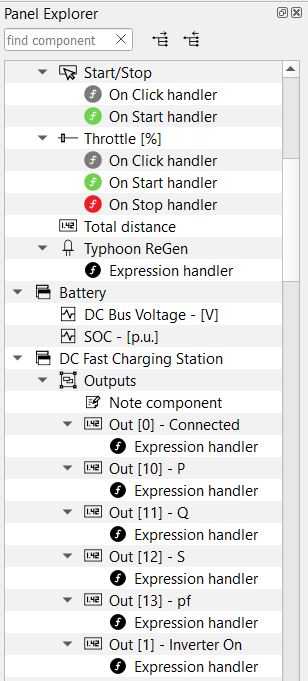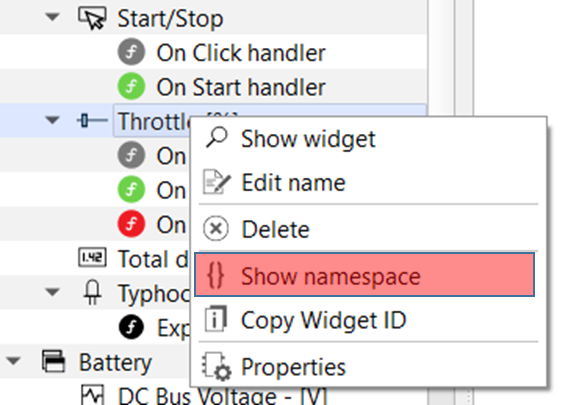Panel Explorer Dock
This section describes panel explorer dock
Panel Explorer shows the hierarchical organization of widgets in the currently selected Panel (Figure 1), shows all of the active widget's handlers, and marks any widget errors with a red background. It allows you to quickly search and navigate to the desired widget, change its name, delete the widget, or change its properties. All actions are available from the right click context menu (Figure 2).
Note: Each Panel has its own Panel Explorer. When you switch to another Panel, its Panel
Explorer will be shown.
Note: After you double-click the Panel Explorer item, the corresponding widget will be found,
selected and its namespace will be shown in Namespace Explorer.
Note: After you double-click on the active widget's handler, the handler's code will
be shown in the widget's Properties dialog.
Note: You can read more about widget errors in the Capture/Scope Widget section of this document.