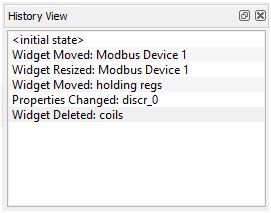History Dock
This section describes history dock
The History Dock (Figure 1)shows all actions which were executed (moving, resizing, deleting, copy/cut/pasting or changing widget properties). When you click the desired action in History Dock, Panel will return to the state in which it was after that action was executed.
Note: Each Panel has its own History View. In case you switch to another Panel, its History
View will be shown.