Standalone HIL SCADA
This section briefly describes Standalone HIL SCADA tool
The main purpose of Standalone HIL SCADA is to be used as a control and observation environment for hardware connected to a PC, using any available communications protocols (for instance, serial connection by using a special Serial connection widget) or user-specific python code.
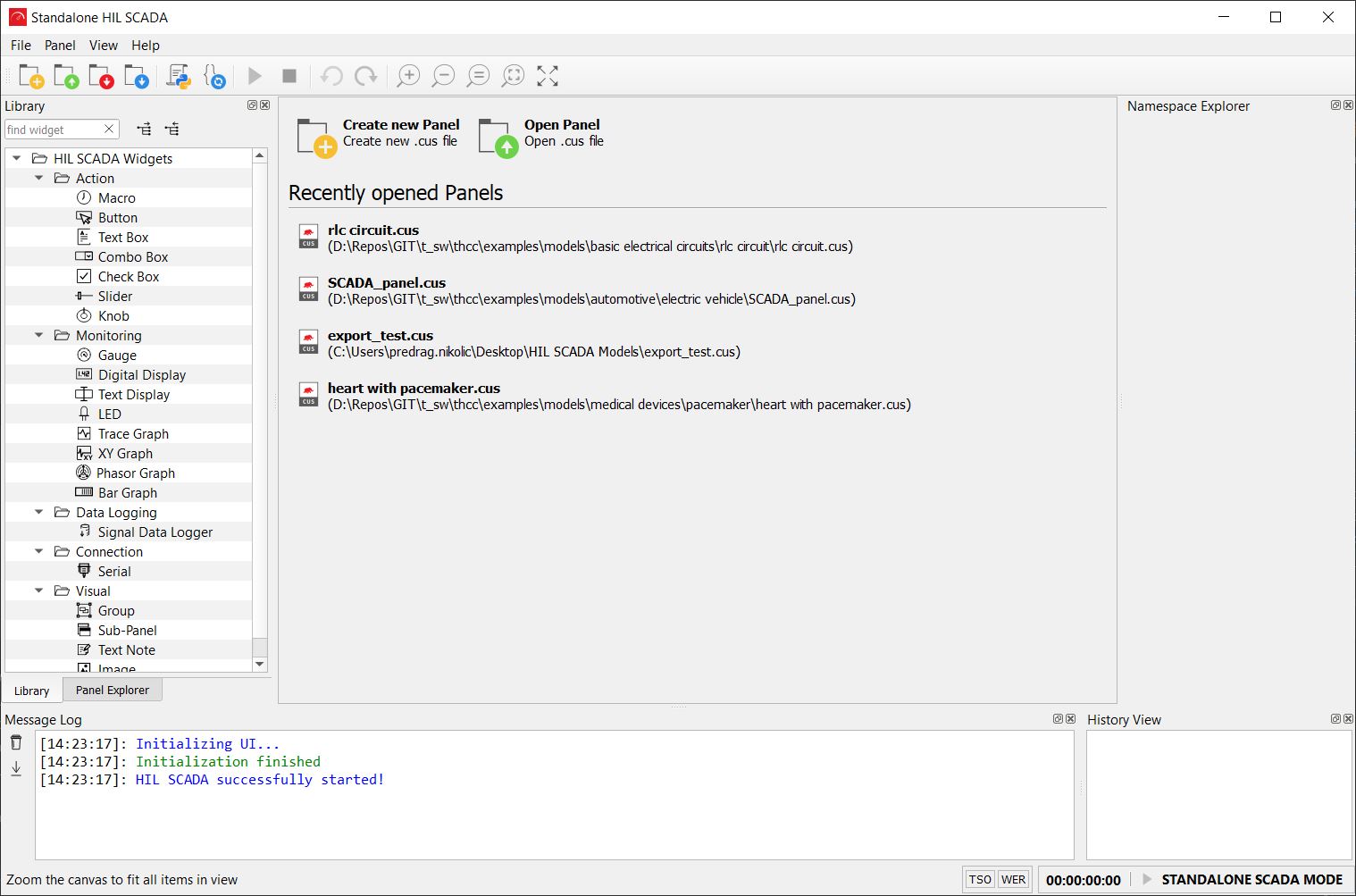
usage: typhoon_hil sa_hs [--fullscreen] [--panel CUS_FILE] [--start]
optional arguments:
--fullscreen Run HIL SCADA tool in the full screen
--panel CUS_FILE Load specified HIL SCADA Panel file (*.cus)
--start Start simulation
The "sa_hs" option stands for "Standalone HIL SCADA".
If for some reason you don't have typhoon_hil in path by default, you can execute commands directly on the Typhoon HIL Control Center executable. For example:
C:\>cd "C:\Program Files\Typhoon HIL Control Center 2019.4\"
C:\Program Files\Typhoon HIL Control Center 2019.4>typhoon_hil.exe sa_hs <<commands>>As explained above, Standalone HIL SCADA is a functional subset of regular HIL SACADA. Therefore, some functionalities and options (listed below) are not available:
- Loading a compiled Model (.cpd files) is not available
- Loading Model Settings (.runx files) is not available
- Model settings control dock is not available
- HIL API and Schematic Namespace are not pre-imported and available for use in the SCADA namespace
- All Monitoring widgets only have the Expression data type available
- The widgets listed below are not available in Standalone HIL SCADA:
- Capture/Scope
- Frequency Response
- Stream Data Logger
- PV Monitor