Namespace Explorer
This section describes Namespace Explorer
Namespace Explorer shows the resolved namespace for the selected widget. Namespace
Explorer allows you to search and edit namespace variables, and to show the owner of the
selected namespace. Displaying namespace can be performed in the two ways:
- By right clicking on widgets - Widget context menu
- By showing namespace from Panel Explorer - Panel explorer context menu
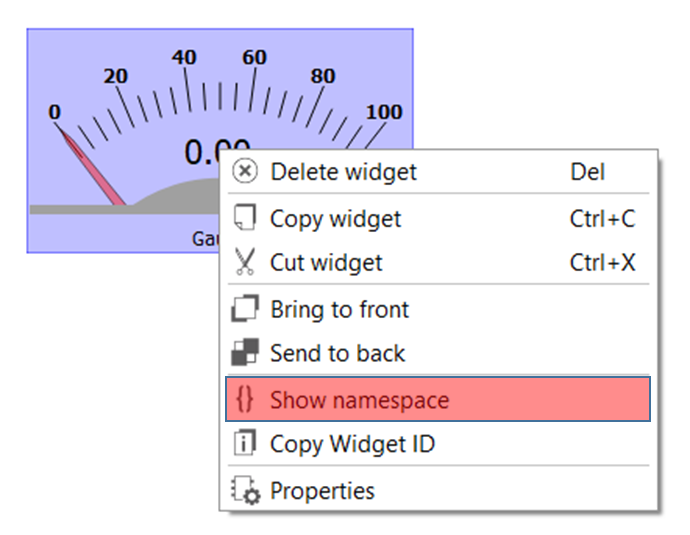
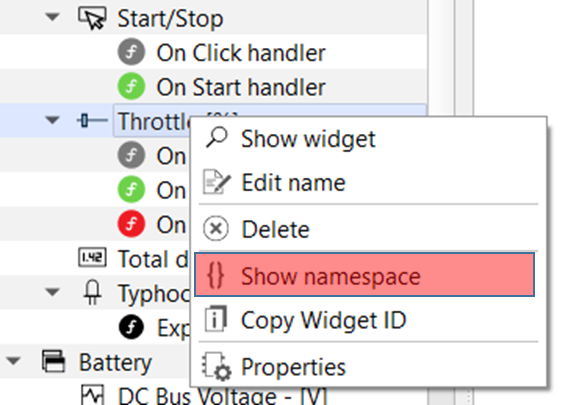
Note: The namespace can also be shown by double clicking the widget name in the Panel
Explorer Widget
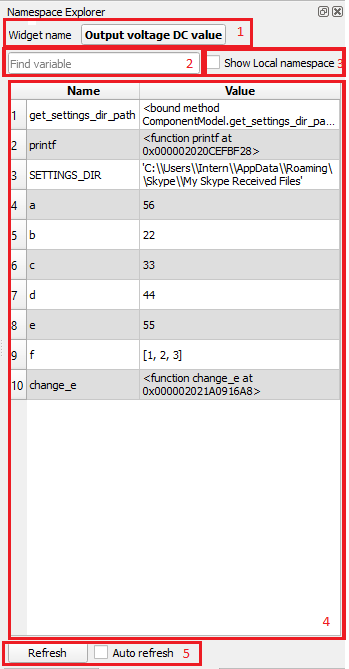
Namespace explorer consists of:
- Widget name - shows the name of the widget that has the displayed
namespace.Note: When you click on the component name button , the owner of the namespace begin show will be selected in SCADA Panel.
- Find variable in namespace - searches namespace variables (filter is applied on every key press)
- Show local namespace - If this is checked Namespace Explorer will show the local namespace of the widget if exists, if not, global namespace will be shown
- Table view for namespace - table has 2 columns (name and value) one column shows the name, the other one shows its value.
- Refresh section - when you click on the Refresh button, the current
namespaces from the selected widget will be displayed. If Auto Refresh is
checked the refresh operation will be applied every second.Note: If Auto Refresh is checked you cannot edit values of namespace variables.
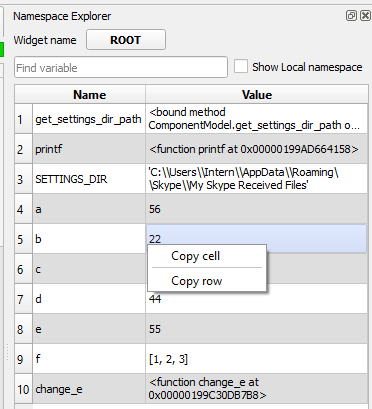
By right-clicking a cell in Namespace Explorer, two copy actions will be displayed in a pop-up menu: “Copy cell” copies the value from the selected cell, while “Copy row” copies the row value as an expression (in this case b = 22).