Capture/Scope Widget
Description of the Capture/Scope Widget in HIL SCADA
Capture/Scope is a special monitoring widget that enables you to easily capture the desired signals or to use embedded scope to continually observe signals directly from the connected HIL device.
It has two modes:
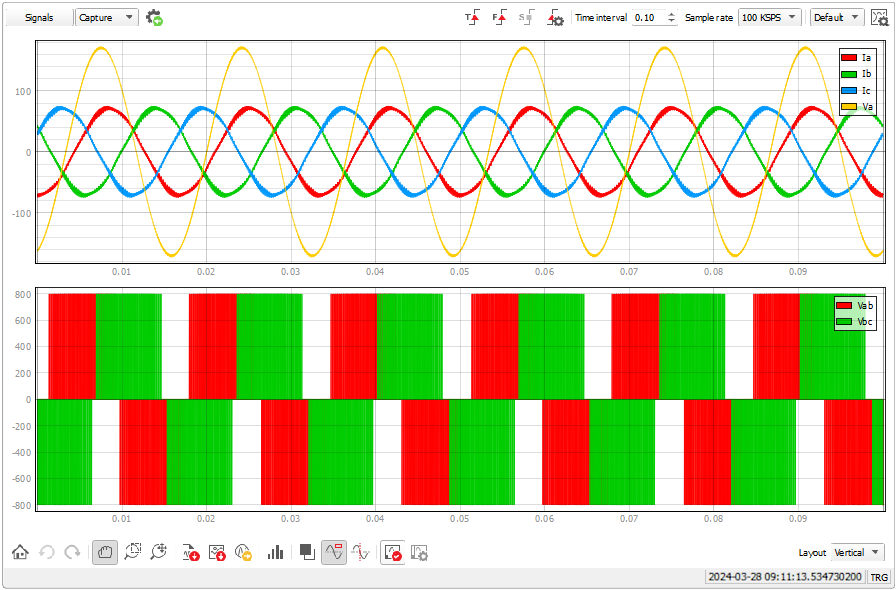

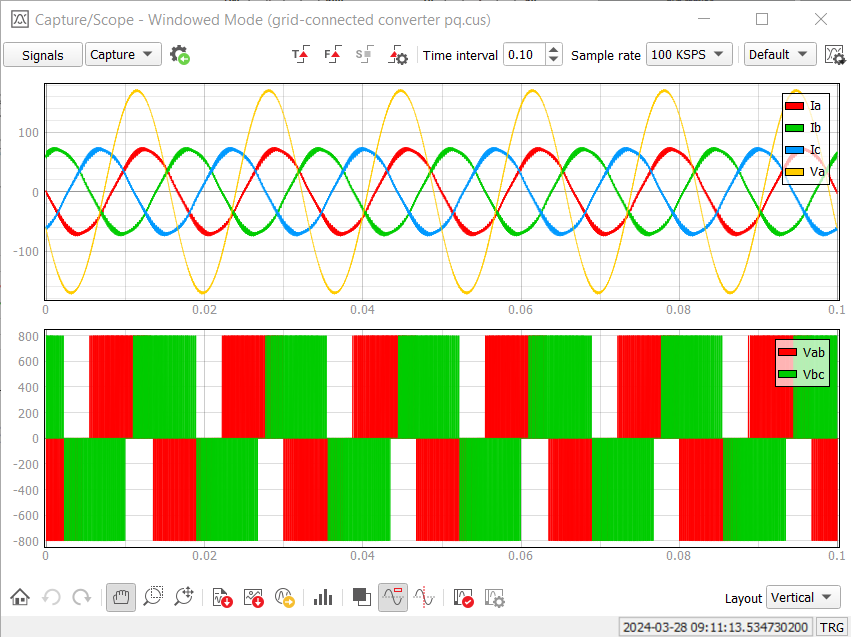
In the embedded mode, the widget can be moved and resized and the widget is available from HIL SCADA Panel as all other widgets.
The window mode has two possible configurations: open and closed. When Capture/Scope widget is closed (Figure 2), the widget can be moved but it cannot be resized. On double-click, Capture/Scope is opened in a new window (Figure 3).
For more information on the functionalities of the Capture/Scope widget, please refer to: