Panel Initialization
This section describes panel initialization
To specify global constants, variables and functions that will be available in all Macro and Expression scripts located in a Panel, you need to specify them in the Panel initialization script.
To specify the Panel initialization script, open Panel Initialization dialog (Figure 1) by clicking on the toolbar icon (or choose Panel initialization from the Panel menu).
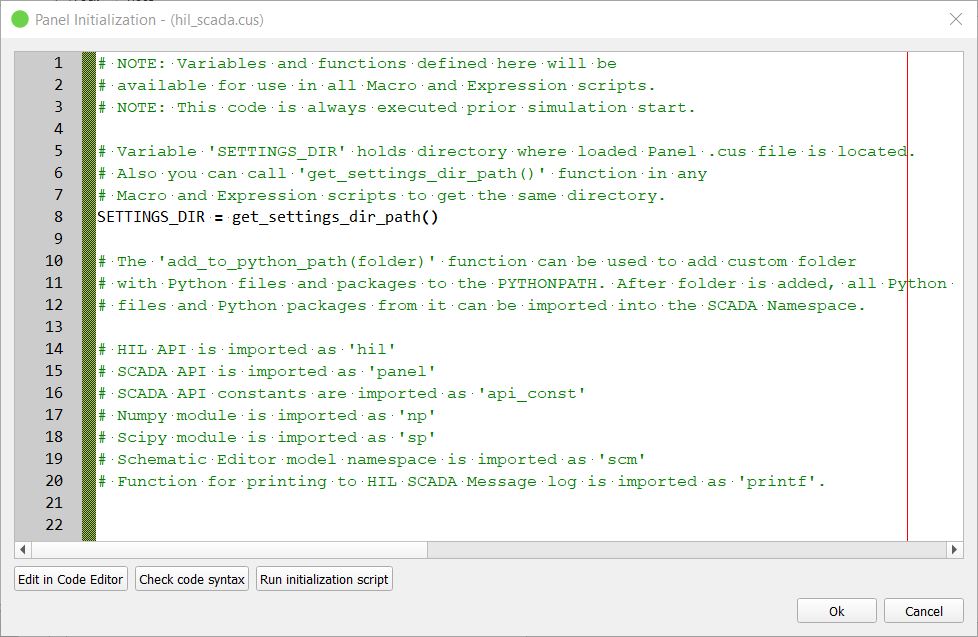
HIL SCADA namespace can be initialized in three different ways:
- Level 1 initialization - initialization of the imports such us HIL API, Numpy, Scipy, etc... This initialization is run automatically each time a new Panel is opened or when Panel which was already saved is loaded.
- Level 2 initialization - Level 1 initialization + Panel initialization script. This initialization can be executed only before the simulation is started by clicking on the Run initialization script button inside the Panel Initialization dialog.
- Level 3 initialization - Level 2 initialization + local namespace initialization.
This initialization is executed automatically each time before the simulation is started.
Additionally, this initialization can be started manually by clicking on Re-initialize
namespace action (
 )
)
Note: In case you change the namespace (Panel initialization script or any local namespace) while
the simulation is running, plese use the Re-initialize namespace action from the
toolbar to update the current namespace (Level 3 initialization) without stopping the
simulation.
Note: To use a variable specified in the global namespace (in Macro, Expression and Handler
scripts) it is enough to use its
name:
variable = GLOBAL_VARIABLE + 5
To change the value of a global variable, use this expression:
global GLOBAL_VARIABLE
GLOBAL_VARIABLE = 5
Note: Schematic Editor namespace is available in HIL SCADA global namespace and it is imported as
a scm variable.
Note: HIL API is available in HIL SCADA global namespace and it is imported as a hil
variable.