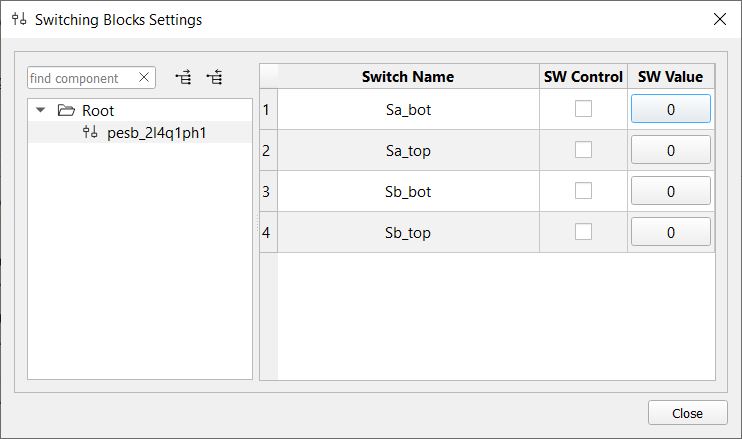Switching block settings
This section describes switching block settings
Controls individual switches of all the externally controllable switching blocks within the model. For each switch, you can override the external control value by setting the software control checkbox. When the Software Control mode is enabled, the control signal value is defined by the value shown on the button to the right. In the Software Control mode, all switching block inputs act as “active high”, independent of the external control signal logic.