Signal Picker Source
Description of the Signal Picker Source component in Schematic Editor, which outputs a selected signal from the model.
Component Not Supported: This
component is not currently supported in TyphoonSim. Adding this component to your
model will prevent you from being able to run your model in TyphoonSim. Please
disable or remove this component from your model before attempting to run your model
in TyphoonSim mode.

Description
The Signal Picker Source outputs a selected signal from a Schematic Editor model.
Output signal of Signal Picker component introduces delay which is equal to the execution rate defined in the component from which we are selecting signal.
Currently, the supported components from which signal selection is possible are Voltage and Current Measurements, Probe, and Digital Probe components.
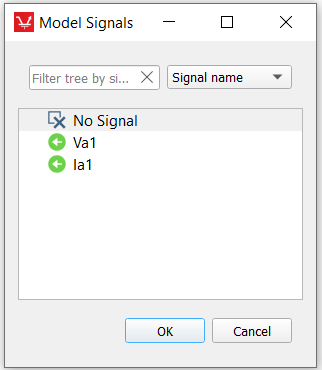
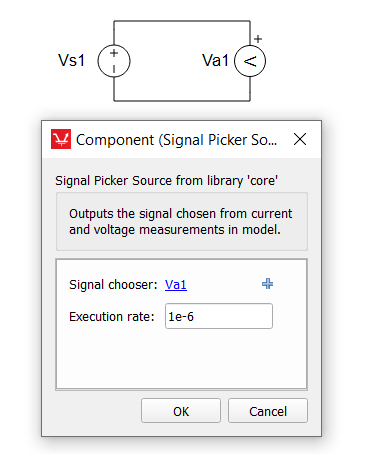
Ports
- Output (out)
- Value of the selected signal
- Supported types: real
- Vector support: no
- Value of the selected signal
Properties
- Signal chooser
- Select chosen signal from the list of available signals in the Schematic Editor model. See the Description section for the list of currently supported components.