Independent sources
Description of the Independent Sources components in Schematic Editor
The Schematic Editor core library supports both independent voltage sources and independent current sources. Four types of independent sources are available:
The Typhoon HIL toolchain allows for specifying and modifying source waveforms with provided property fields (on component's masks).
In real-time/VHIL simulation, it is also possible to modify and specify source waveforms during simulation runtime (either from HIL SCADA or HIL API). This concept provides high level of flexibility in specifying grid disturbances and other fault and non-standard operating conditions in real-time. Waveforms are dynamically uploaded to the FPGA Solver using double-buffering technique and played back at full simulation rate using linear interpolation function.
In TyphoonSim, initial values are applied.
Voltage Source
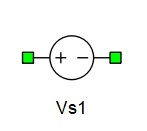
- p_node
- Positive node
- n_node
- Negative node
- Source nature
- Specifies nature of the source. It is possible to choose between Constant and Sine.
- If Constant is selected as Source
nature, the following properties can be used:
- Voltage
- Specifies initial value for the constant source
- Voltage
- If Sine is selected as Source nature,
the following properties can be used:
- RMS voltage
- Specifies initial RMS value for sinusoidal source
- Frequency
- Specifies initial frequency for sinusoidal source
- Phase
- Specifies initial phase shift for sinusoidal source
- RMS voltage
Current Source
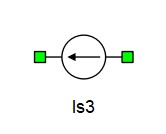
- p_node
- Positive node
- n_node
- Negative node
- Source nature
- Specifies nature of the source. It is possible to choose between Constant and Sine.
- If Constant is selected as Source
nature, the following properties can be used:
- Current
- Specifies initial value for the constant source
- Current
- If Sine is selected as Source nature, the following properties
can be used:
- RMS voltage
- Specifies initial RMS value for sinusoidal source
- Frequency
- Specifies initial frequency for sinusoidal source
- Phase
- Specifies initial phase shift for sinusoidal source
- RMS voltage
Two Phase Voltage Source
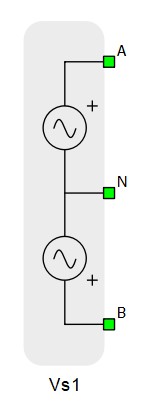
- A (electrical)
- Phase A port
- N (electrical)
- Neutral point port
- B (electrical)
- Phase B port
- RMS voltage
- Specifies initial RMS value for sinusoidal source
- Frequency
- Specifies initial frequency for sinusoidal source
- Phase
- Specifies initial phase shift for sinusoidal source
Three Phase Voltage Source
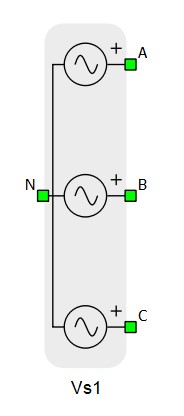
- A (electrical)
- Phase A port
- B (electrical)
- Phase B port
- C (electrical)
- Phase C port
- N (electrical)
- Neutral point port
- RMS voltage
- Specifies initial RMS value for sinusoidal source
- Frequency
- Specifies initial frequency for sinusoidal source
- Phase
- Specifies initial phase shift for sinusoidal source