Analog Outputs settings
Description of Analog Output settings for HIL simulator devices
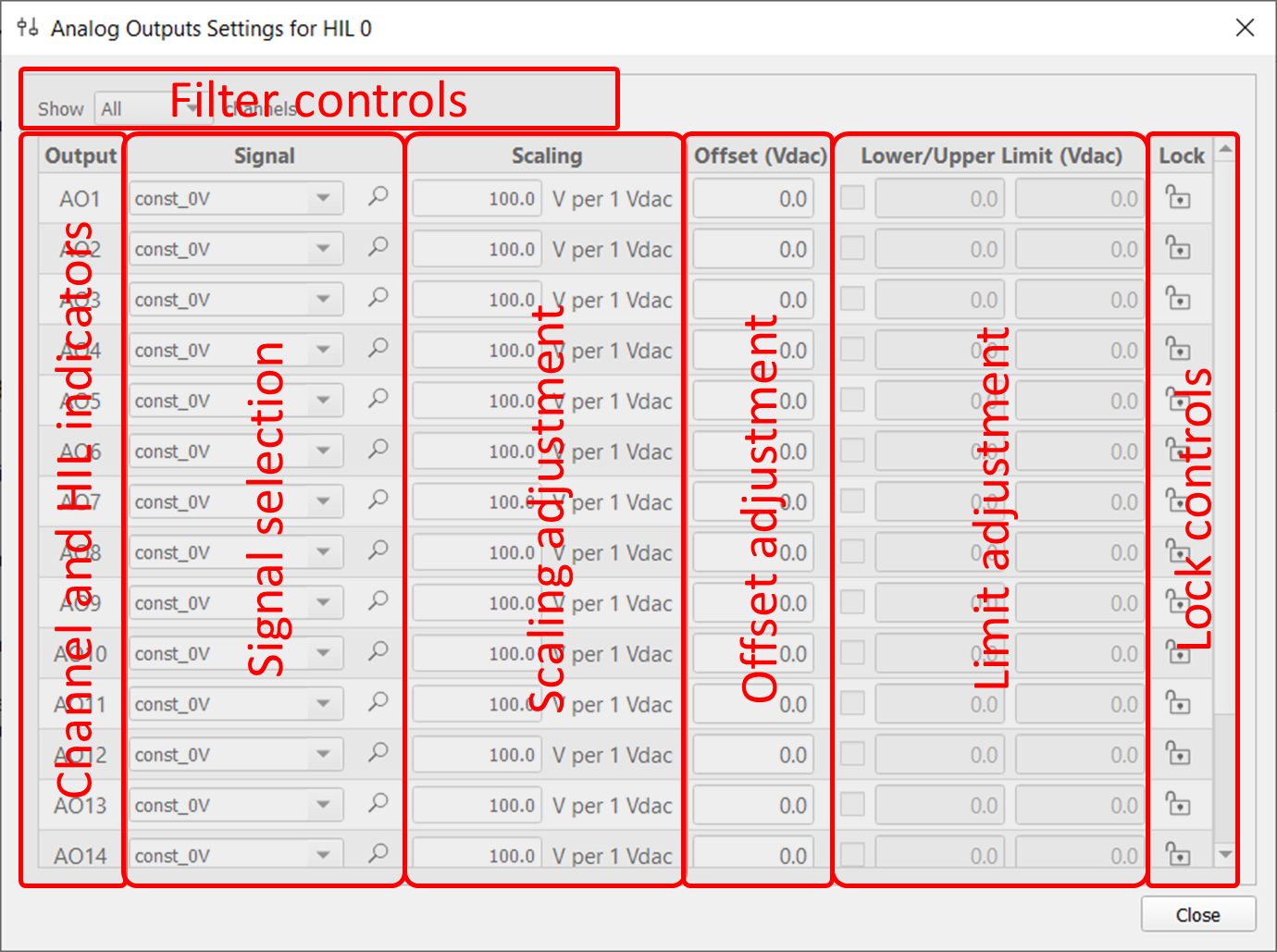
- Channel 1..N - configures analog output signals on the Typhoon HIL simulator devices. You can assign any signal from the model to any analog output channel. You can also adjust the scaling factor (left textbox) and offset (right textbox) for each channel individually in order to adjust the reading at the hardware analog outputs. To obtain the original signal value from the model, the measured value at the corresponding analog output first needs to be subtracted by the defined offset voltage, and then divided by the scaling factor. By using small padlock icons you can lock/unlock GUI controls for the desired analog channels. Locking the analog channel’s GUI control will prevent accidental changes of channel settings.
- Lower/Upper limit (Vdac) - allows voltage limiting. Available on HIL101, HIL404, HIL602+, HIL604, HIL506, and HIL606 devices.
- Updating channel settings - channel properties are automatically updated on user selection, after leaving the text box, or by pressing Enter on the keyboard.
- Filter controls – you can show/hide locked/unlocked channels.