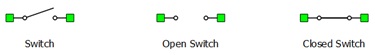Switch models
This section explains the types of switches in the Typhoon HIL software toolchain.
In Typhoon HIL software toolchain, we have different approaches to modeling switches, depending on the context.
For simulation in TyphoonSim switch is modeled as changeable resistance (Ron/Roff).
For real-time/VHIL simulation switch is modeled either as changeable resistance(Ron/Roff) or LC model.
Switch model in Real-time/VHIL simulation
Ron/off
In real-time/VHIL, Ron/Roff switch is modeled as Ron=0 and Roff=inf, which is considered ideal switch.
- a short circuit, exhibiting zero impedance, when closed (in its conductive state)
- an open circuit, exhibiting infinite impedance, when open (in its non-conductive state)
Specifically, when an ideal open switch is connected in series with an inductive element, the circuit configuration will lead to the degeneration of the inductor by forcing its current to instantaneously reset to zero. Conversely, if an ideal closed switch is placed in parallel with a capacitive element, it will cause the degeneration of the capacitor by instantly resetting its voltage to zero. These effects arise due to the theoretical assumptions of switching, which neglects any transition time or intermediate impedance, thus resulting in abrupt changes in current and voltage across inductive and capacitive elements, respectively.
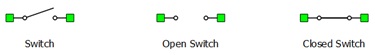
LC switch model
- a small inductance in its closed (conductive) state
- a small capacitance in its open (non-conductive) state
Where L and C are the calculated inductance and capacitance, Ts is the simulation step of electrical part of the model, R is the set resistance value.
These relationships imply that the choice of and directly affects the transient behavior of the LC model switch, impacting the stability and accuracy of the simulation by introducing minor inductive and capacitive effects.
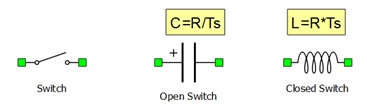
Switch model in TyphoonSim simulation
Ron/off
In TyphoonSim, in case that solver type is ODE, Ron/ Roff switch is modeled as Ron=0 and Roff=inf, which is considered ideal switch.
In case that solver type is DAE, you can set switch ON resistance, and switch OFF resistance is preset to 1e5.
These setting can be found in Schematic Editor → Model menu → Model Settings
- a short circuit, exhibiting zero impedance, when closed (in its conductive state)
- an open circuit, exhibiting infinite impedance, when open (in its non-conductive state)