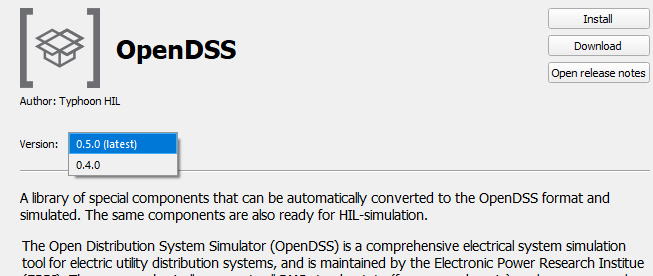Package version dropdown
Overview of the package version dropdown.
When a package is selected on the Marketplace page, you can see all available versions listed in version dropdown. By selecting a specific version, package information, such as description or author, changes accordingly.
By clicking the Install button, you are installing the selected version of given package. If another version of that package is already installed, a confirmation dialog will be displayed and an uninstall option will be offered prior to installing a new version.