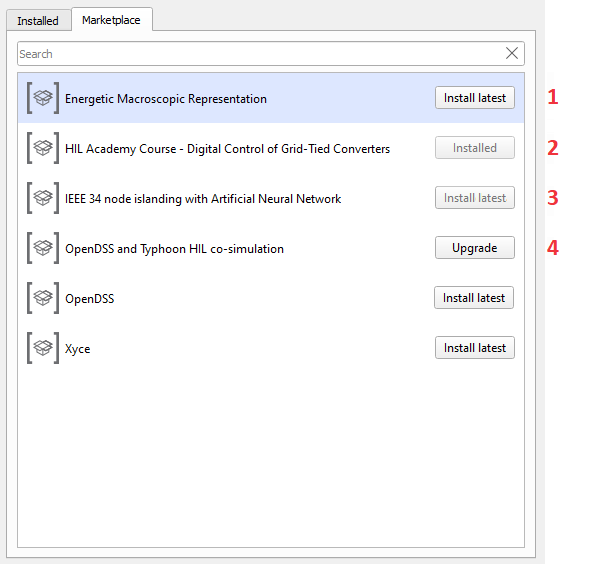Packages list
Overview of the packages list panel and how you can interact with it.
Depending on the currently selected tab, the list will contain either installed packages or packages available on the Marketplace.
If the Installed tab is active, this panel is populated with currently installed packages. You can see each package's icon, modification status, package name, and a button for uninstalling the packages. In this case, packages are sorted by installation date, with the most recently installed packages on top (Figure 1).
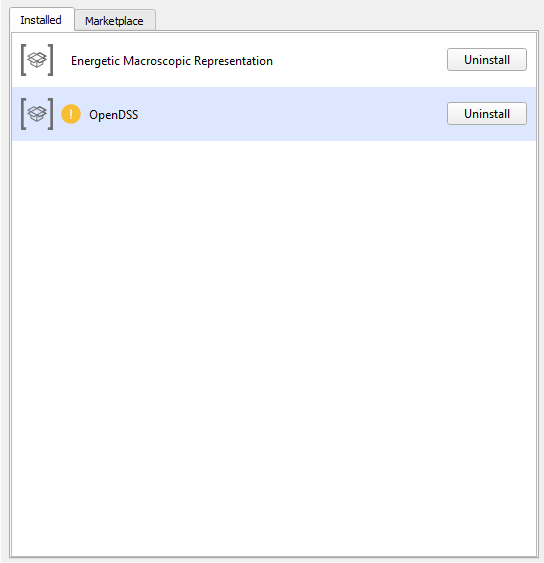
If the Marketplace tab is active, the panel is populated with packages that are currently available on Marketplace. You can see each package's icon, name and installation button.
If the package is not installed, the Installation button will offer installation of the latest version of the package (1 - Figure 2)
If the latest version of package is already installed, the installation button will be disabled (2 - Figure 2).
If the package is not available for the current version of Typhoon HIL Control Center, the installation button will be disabled (3 - Figure 2).
If an older version of the package is installed, the installation button will be replaced by an upgrade button (4 - Figure 2).