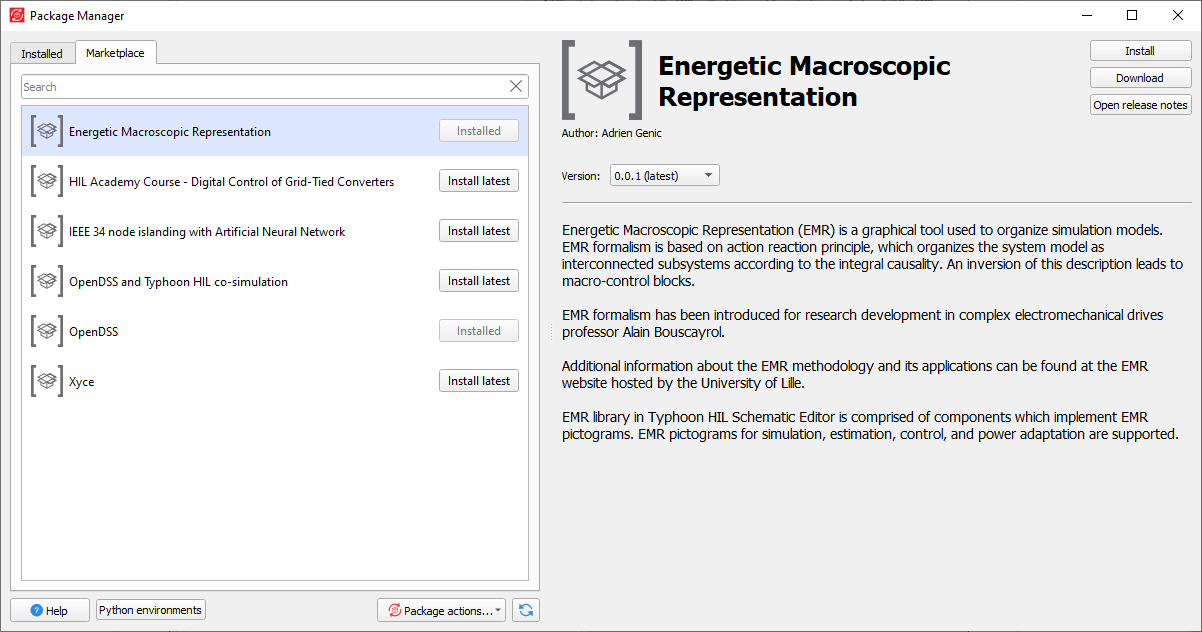Installed packages/Package Marketplace tabs
Overview of Installed/Marketplace tabs in Package Manager.
When the Installed tab is activated, Packages list shows currently installed packages (Figure 1).
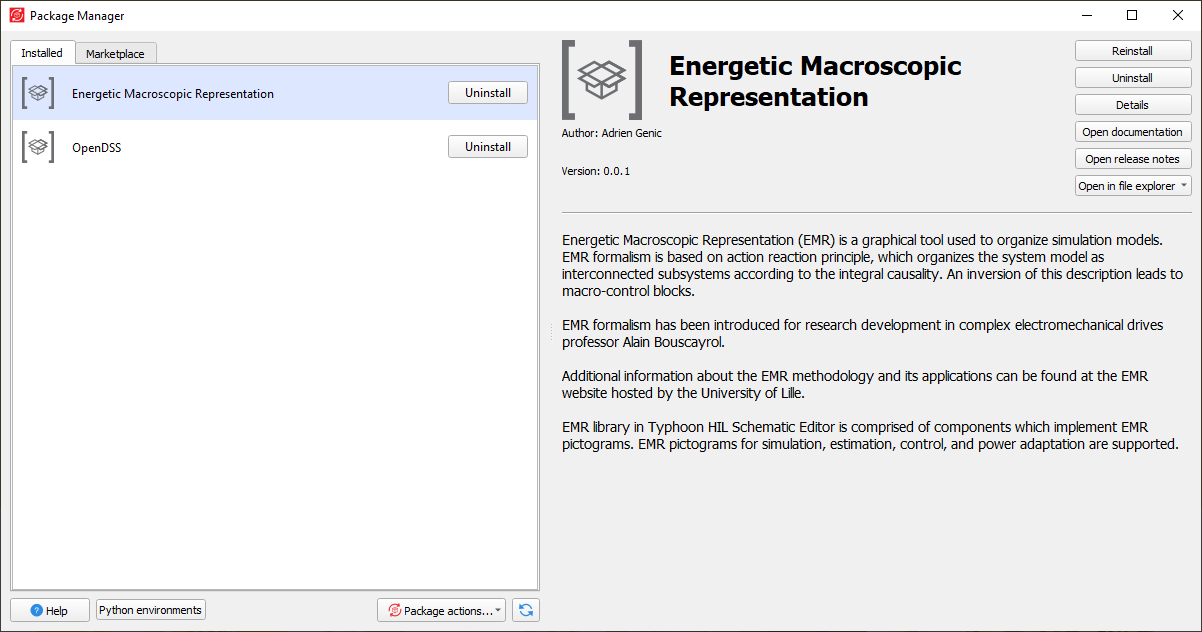
When the Marketplace tab is activated, Packages list shows packages that are currently available on the remote repository. You can also use the search bar for filtering available packages by their name (Figure 2).