Source file generator
This section describes source file generator
Real-time only: This document is valid only for real-time/VHIL
simulation.
The Source file generator (Figure 1)is used for generating various types of signals which the user can change on the point level (Figure 2).
All signals generated in this tool will be saved in a custom .isg file format which can be used for initializing arbitrary sources inside the HIL SCADA tool.
There are also options for importing signal data from MATLAB .mat or .csv files and exporting current plotted signals to the same data formats.
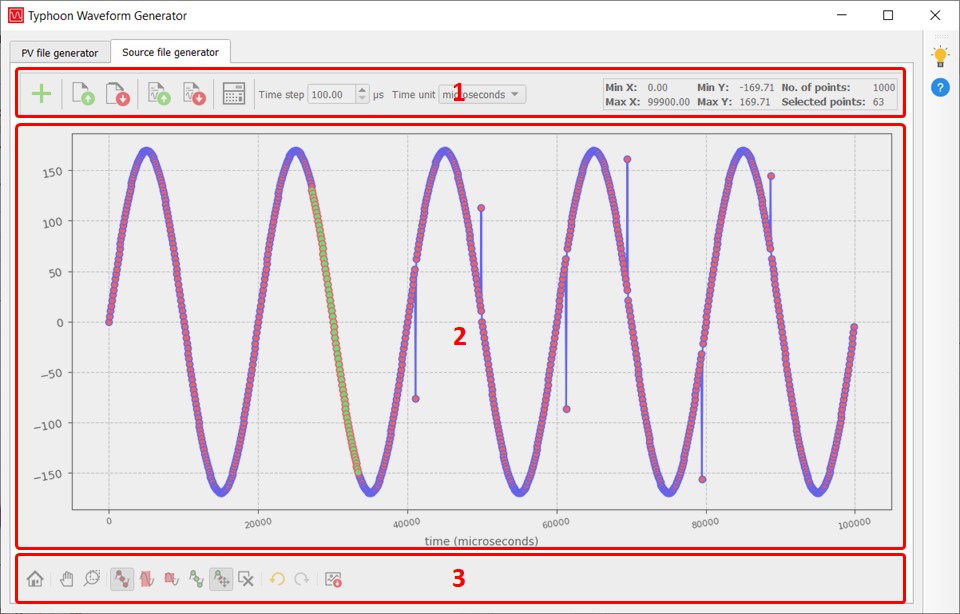
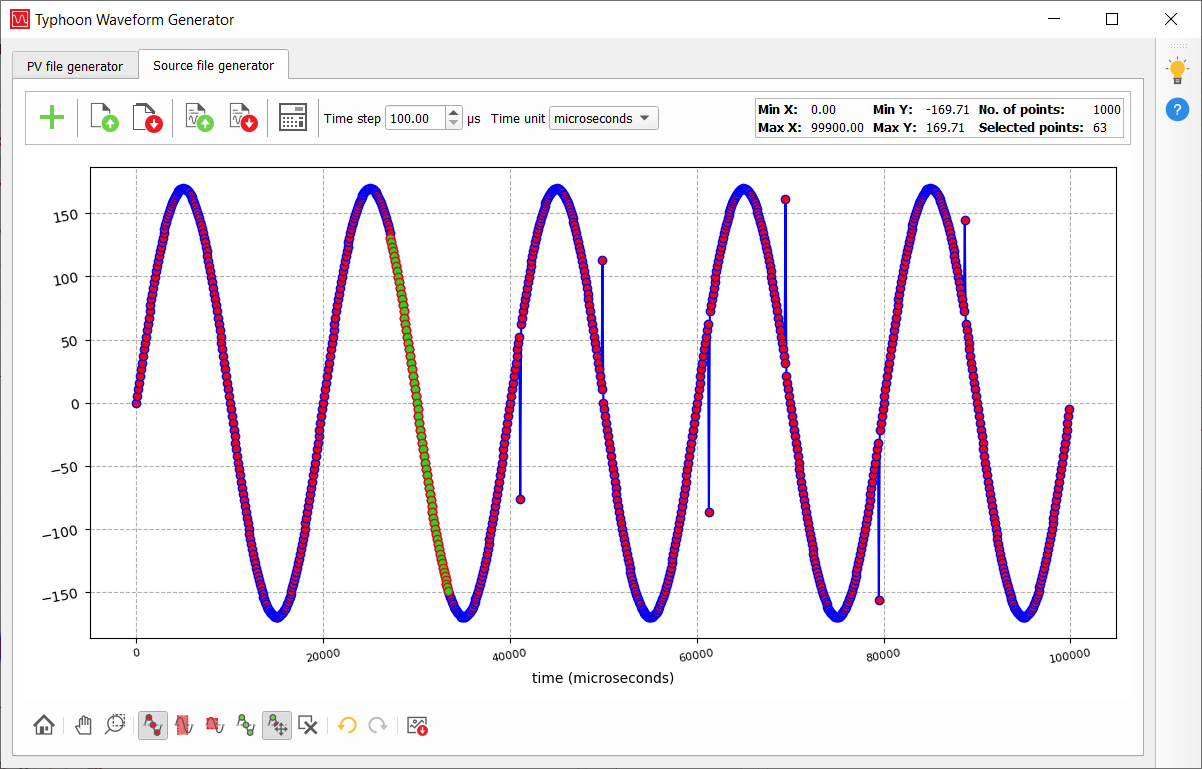
The Source file generator consists of sections shown in Figure 2 and listed below:
- Command toolbar - contains commands for inserting new signals (by configuring the appropriate signal template), importing/exporting, applying mathematical operations on selected points, specifying the time step and time unit. There is also a small signal info pane.
- Plot area - here the user can directly manipulate signal data (on the point level) by selecting points, moving one or multiplying selected points, dis-annulling selected points, and so on.
- Plot modes toolbar - contains commands for entering an appropriate plot mode. For example, the user can activate zoom on one of the selection modes. The Undo/Redo commands are also located on this toolbar.