Lookup table - Axis setup form
Overview of the Lookup table axis setup form and how you can interact with it.
The Lookup table axis setup form is a panel containing input fields for axis customization in the Lookup table extraction tool. With it, you can set minimum and maximum values for both x and y axes, choose a scale (Linear or Logarithmic), and set the unit label.
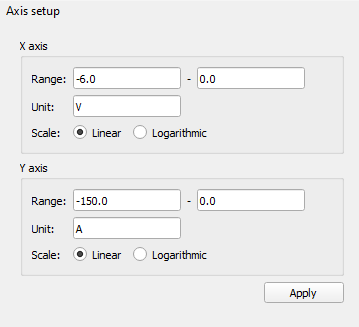
Submitting the axis setup form will result in changes in both the Lookup table preview and the Chart area. All lookup table values are recalculated with the newly configured domain and scale.
When using a Logarithmic scale, both the minimum and maximum axis values must be positive numbers.