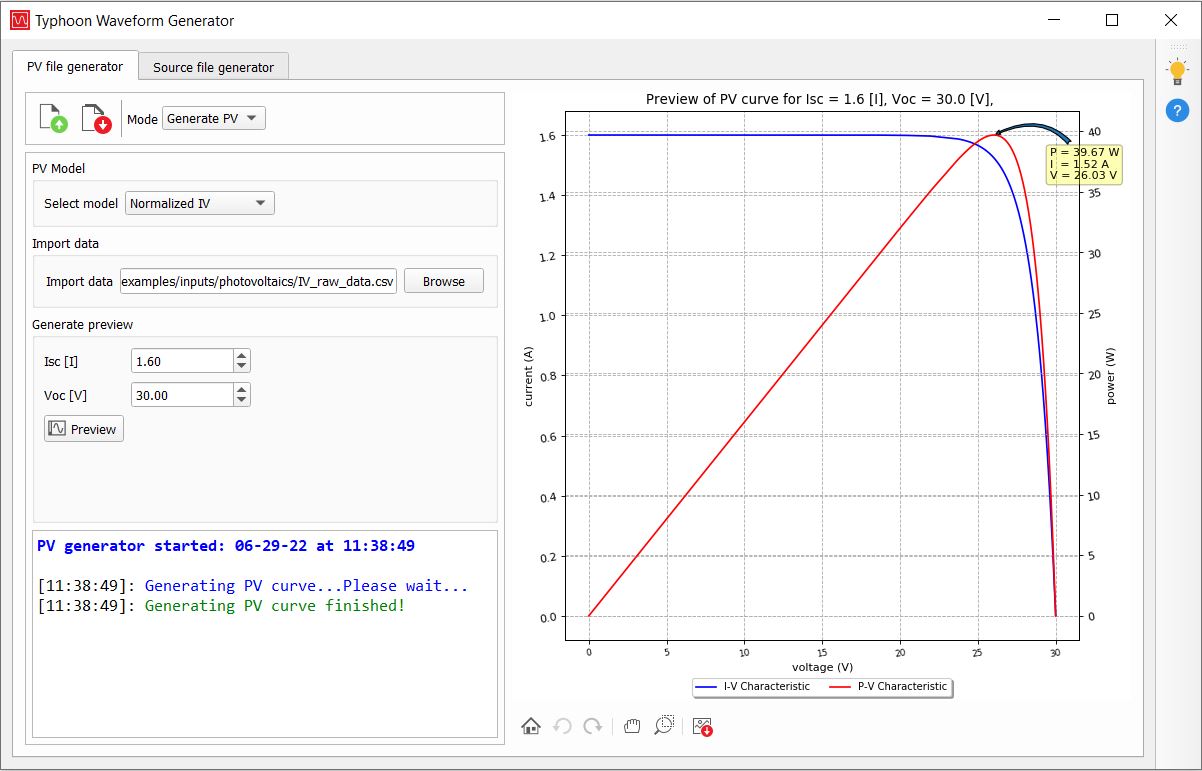Generate PV mode
This section describes generate PV mode
In Generate PV mode, the PV file generator generates a PV panel file based on standard data-sheet PV panel parameters (Figure 1). Generated PV panel files are intended to be opened in the HIL SCADA application. The SCADA generates an appropriate I-V curve based on the specified PV parameters and the selected temperature and irradiance values. The irradiance and temperature values can be modified during the simulation runtime.
You can use three PV Model types: Detailed, EN50530 Compatible, and Normalized IV.
Detailed PV file settings (Figure 1) are by default preconfigured with standard data-sheet PV panel parameters. In case the allow negative current option is checked, the PV panel will behave as if there were no blocking diode.
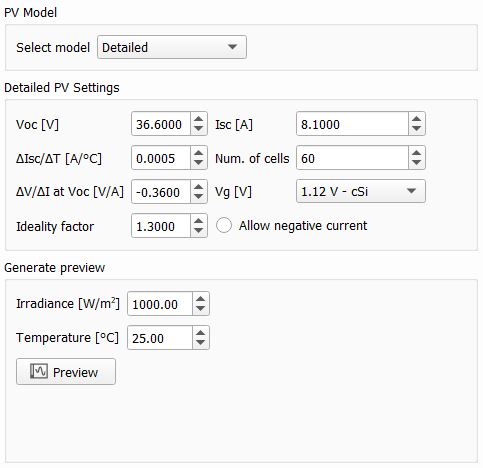
EN50530 PV file settings (Figure 2) are by default preconfigured to follow the EN50530 standard. It has a reduced parameter set in comparing with the Detailed PV model, because some of the parameters are already set. In addition to existing parameters, additional technology parameters can be changed in case PV type is set to User defined (Figure 3).
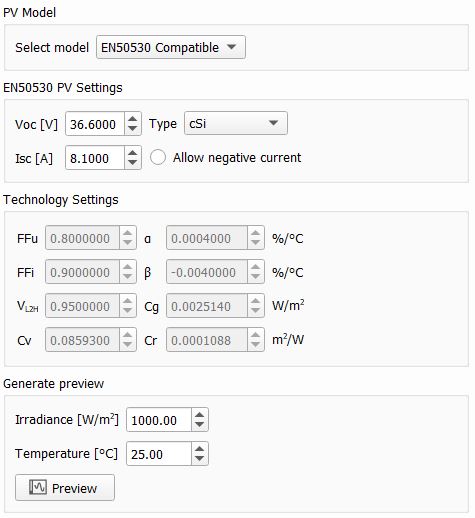
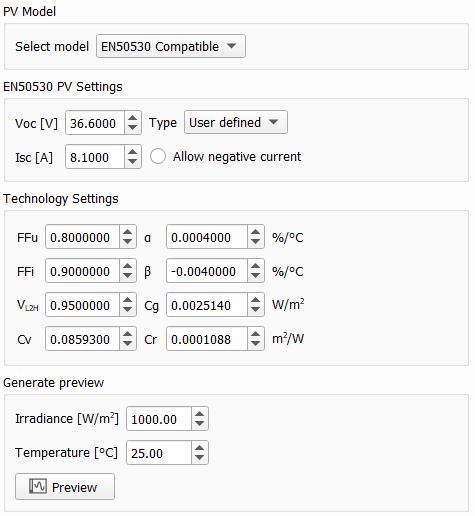
The important thing to note is that, when changing the FFu (maximum power point to open circuit voltage ratio) and FFi (maximum power point to short circuit current ratio) parameters yourself, you have to change the technology depending correction factors Cv, Cr and Cg as well in order to get adequate results . These values are experimentally found for each technology and are already set for cSi and Thin film technologies in out Waveform generator.
After all the PV panel parameters are set, press the Preview button. The PV file generator will display a calculated PV panel I-V curve (Figure 4) based on the PV panel parameters and the selected irradiance and temperature values.
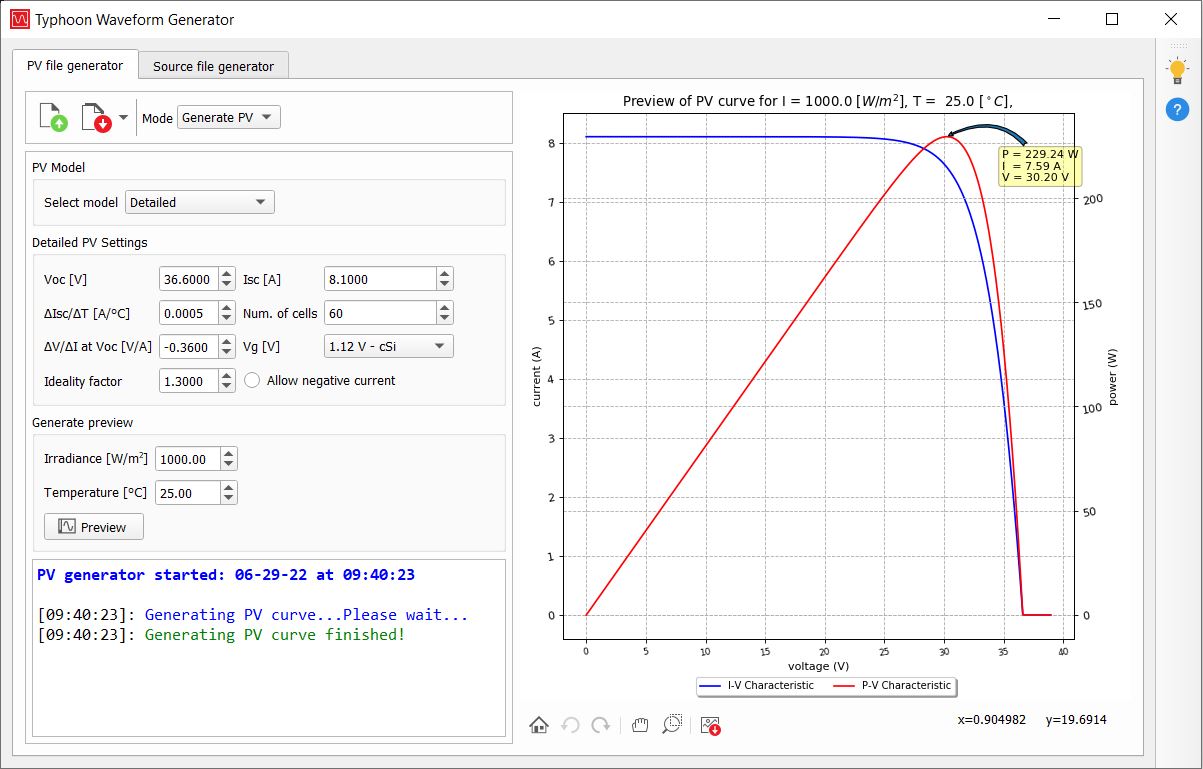
A PV panel I-V curve calculated based on the PV panel parameters and the selected irradiance and temperature values can be saved as a Normalized IV curve, if the option Save as Normalized IV is selected.
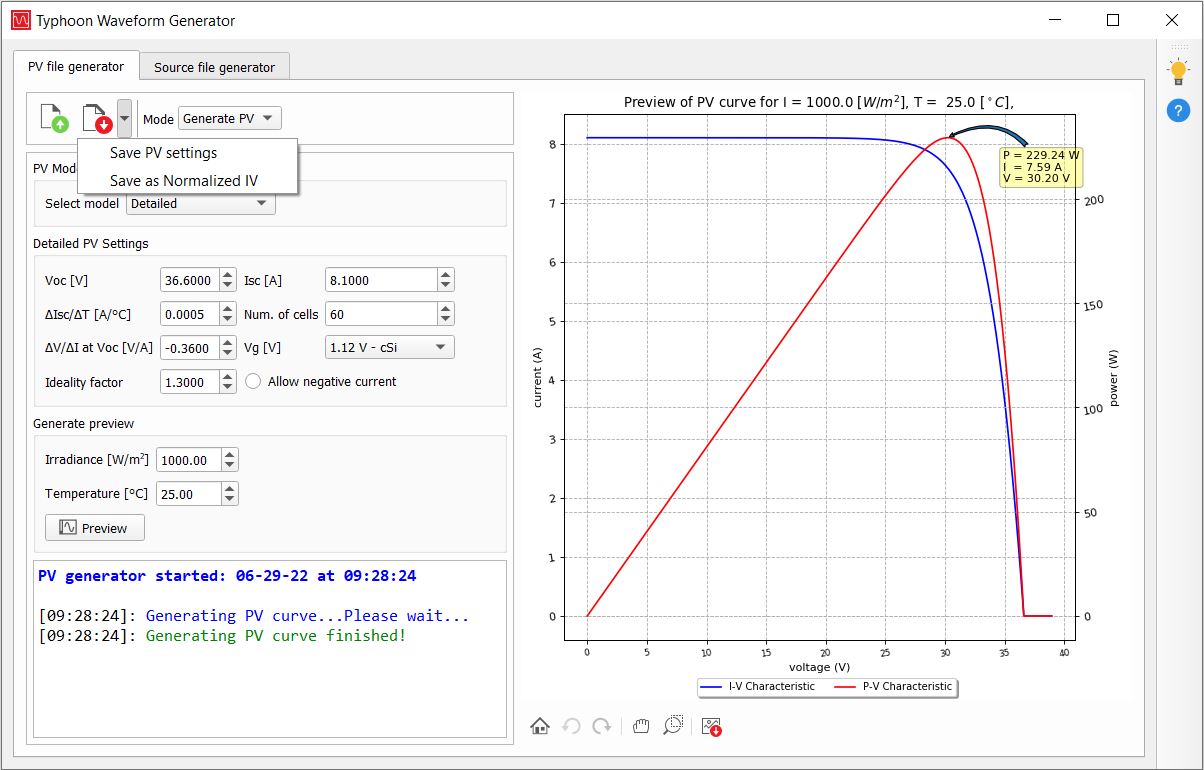
The Normalized IV PV model type is used to create PV file settings which consists of x- and y- data sets, representing an arbitrary I-V curve. Data points are specified in an imported .csv (comma-separated values) file.
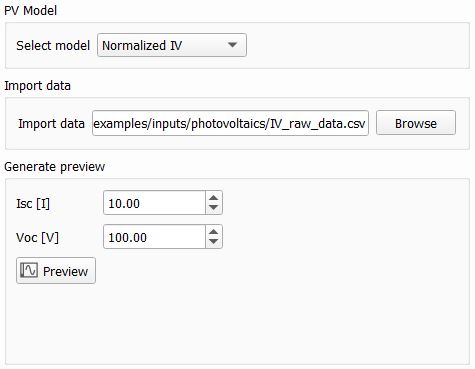
In case the PV model type is Normalized IV, the PV file generator displays a preview (Figure 7) of a calculated I-V curve based on the PV file parameters and the specified short circuit current Isc, and open circuit voltage Voc values, which are used to normalize the x- and y- data sets. The short circuit current and open circuit voltage values can be modified during the simulation runtime in this case, instead of irradiance and temperature values.