Artifacts
Overview of how to access and download artifacts from executions in Typhoon Test Hub.
Artifacts are files that are collected from the workspace of an Agent after an Execution is finished. Which files are going to be collected is specified in Job configuration.
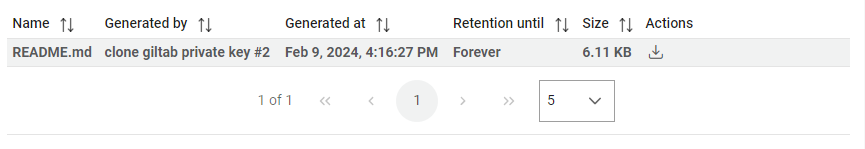
The Artifacts table shows the following information:
- ID of the artifact
- Name of the file
- Belongs to an Execution
- Uploaded by an Agent which performed the execution, User which manually uploaded the artifact or manual upload if artifact was uploaded manually using an API key
- Date of generation
- Retention policy
- Size of the file
Additionally, you can download an artifact by clicking on the download button (![]() ).
).
By clicking on the  button, chosen artifact from the file system can be manually uploaded.
button, chosen artifact from the file system can be manually uploaded.
 button, columns of the table
can be customized - hidden or shown depending on the preference. Columns of the table
can be reordered by using drag and drop in the table header. When positioning cursor in
between two columns, cursor for column resizing will show and enable change of the
column's width. All changes made to the table will be automatically preserved.
button, columns of the table
can be customized - hidden or shown depending on the preference. Columns of the table
can be reordered by using drag and drop in the table header. When positioning cursor in
between two columns, cursor for column resizing will show and enable change of the
column's width. All changes made to the table will be automatically preserved. 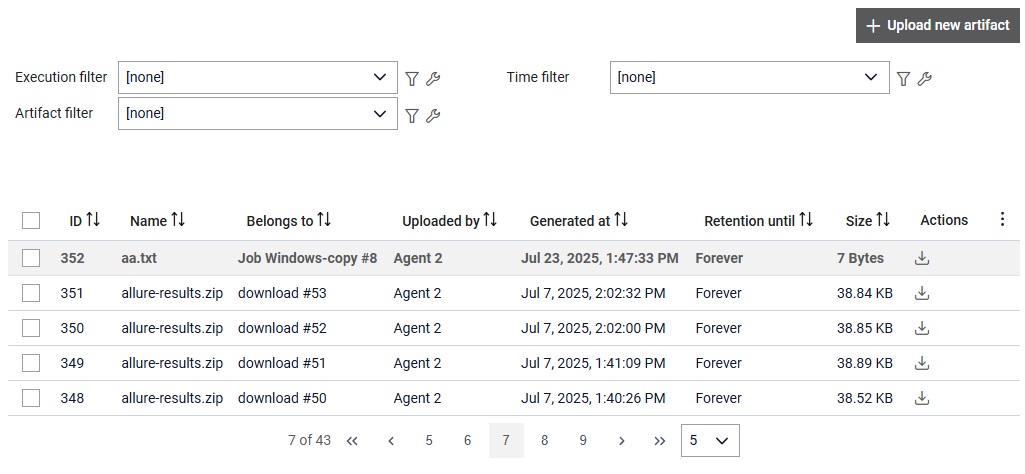
By clicking on the customize filter  button, the
filter can be customized. If an existing filter is already selected, its data will be prepopulated in
the dialog. Conversely, if no filter is selected, the user can create a custom filter through the opened
dialog.
By clicking on the manage filters
button, the
filter can be customized. If an existing filter is already selected, its data will be prepopulated in
the dialog. Conversely, if no filter is selected, the user can create a custom filter through the opened
dialog.
By clicking on the manage filters  button,
the user will be redirected to the filters page, where they can view and edit the filters if needed.
button,
the user will be redirected to the filters page, where they can view and edit the filters if needed.
Actions available when multiple items checked in the table
- Delete - As shown in the figure below selected items can be deleted by clicking on
the
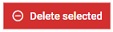 button. Once the button is clicked, the user will see a
dialog prompting them to confirm the deletion of the selected items.
button. Once the button is clicked, the user will see a
dialog prompting them to confirm the deletion of the selected items.
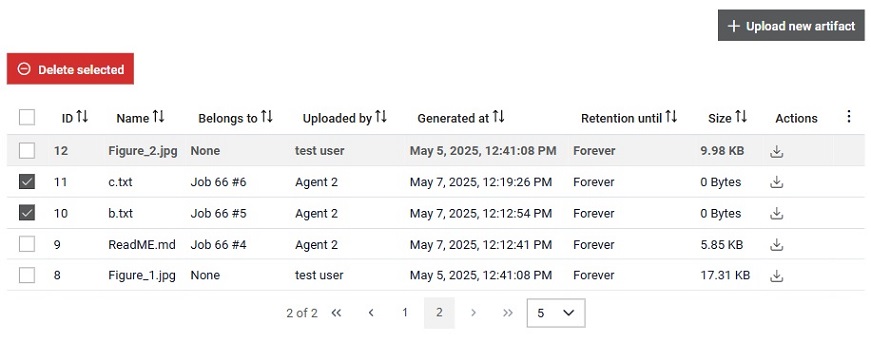
Artifact details
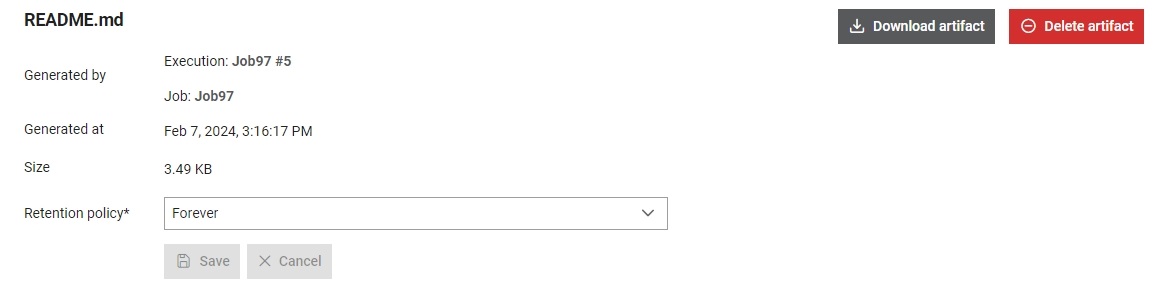
In the details section, you can update the retention policy to store artifacts Forever or Until specific day for all artifacts that are not assigned to a certain execution. Artifacts that are part of some execution, will be stored according to the execution's retention policy. For more information, please refer to the relevant documentation.
Additionally, you can delete an artifact by clicking on the
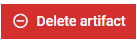 button.
An artifact can be downloaded also by clicking on the
button.
An artifact can be downloaded also by clicking on the 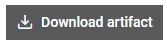 button.
button.