Job Steps
Overview of job steps, which allow you to define a small segment of the Job workflow.
Jobs are implemented as a set of job steps that execute sequentually, with the restriction of having at least one job step. Steps are used to describe small segment of the job workflow.
Available step types are:
- Clone repository
- Collect artifacts
- Execute script
- Restart agent
- Clone artifact
- Download artifact from external source
- TyphoonTest execution
- Collect report
- Release setup
Note: Pro tip: a Job can have more than one job step of the same type. For example, a Job can have 2 execute script job steps.
Manage job steps
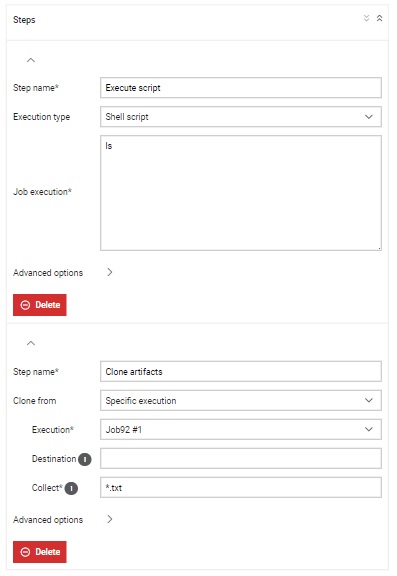
- Every step added to a Job can be removed at any point by clicking on the Delete button of that step.
- Every job step can be collapsed by clicking on the arrow up button (
 ). When any of the steps is collapsed,
its name will be presented on the collapsed view. On the collapsed view,
clicking on the arrow right button (
). When any of the steps is collapsed,
its name will be presented on the collapsed view. On the collapsed view,
clicking on the arrow right button ( ) will
expand job step.
) will
expand job step. Figure 2. Example of a Job with one collapsed step 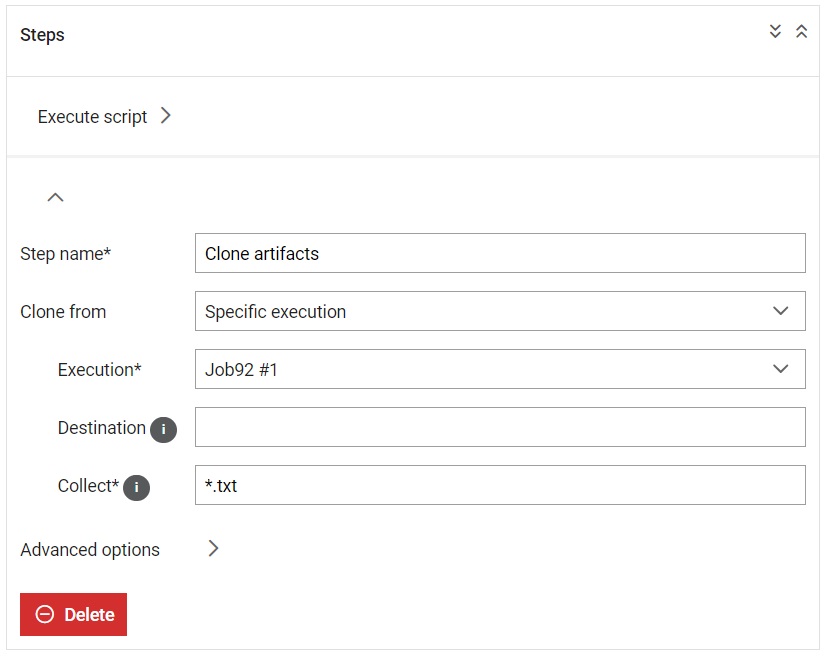
- All job steps can be collapsed at once by clicking on the double up arrow button (
 ) in the top right corner of the job step list
) in the top right corner of the job step list - All job steps can be expanded at once by clicking on the double down arrow button (
 ) in the top right corner of the job step list
) in the top right corner of the job step list - Steps in the list can be reordered by using drag and drop.