DUTs
Allows creating components that represent Devices Under Test.
The DUTs tab allows for creating components that represent Devices under Test. It also makes it possible to add information about the DUT(s). This information is displayed in the DUT Table (Figure 1). Every DUT can have one of the following statuses: Available, Offline, Busy and Blocked.
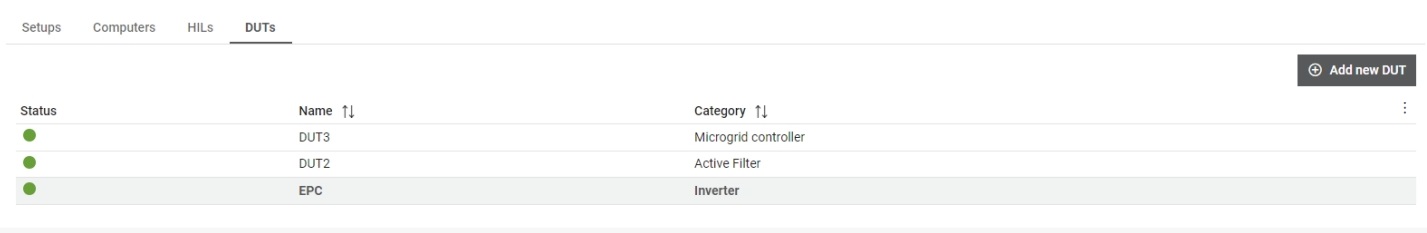
 button, columns of the table
can be customized - hidden or shown depending on the preference. Columns of the table
can be reordered by using drag and drop in the table header. When positioning cursor in
between two columns, cursor for column resizing will show and enable change of the
column's width. All changes made to the table will be automatically preserved.
button, columns of the table
can be customized - hidden or shown depending on the preference. Columns of the table
can be reordered by using drag and drop in the table header. When positioning cursor in
between two columns, cursor for column resizing will show and enable change of the
column's width. All changes made to the table will be automatically preserved.  button,
the Search input field is cleared and filtering is cancelled.
button,
the Search input field is cleared and filtering is cancelled. DUT details
Displays general DUT information, including DUT parameters if the assigned category has them.
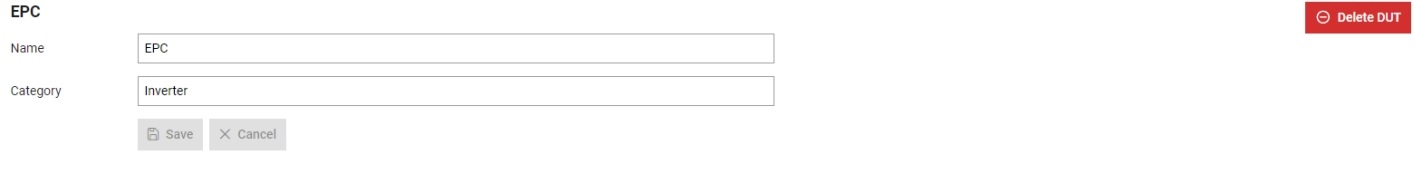
DUT can be deleted by clicking on the 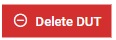 button. A DUT can be deleted only if it is not being used by a setup.
Status of the DUT can be changed to offline by clicking on the
button. A DUT can be deleted only if it is not being used by a setup.
Status of the DUT can be changed to offline by clicking on the  button and turning off the DUT. Status can be changed back to available
by clicking on the
button and turning off the DUT. Status can be changed back to available
by clicking on the  button and turning on the DUT.
button and turning on the DUT.