Event History
Overview of the Event History page where you can view a table of logged events and their details.
Monitor Event history
Actions in Typhoon
Test Hub are logged and displayed in the Event history section. Here you can see table of events (Figure 1), together with
an event description and the time in which they occurred. Event logs can be filtered out by using filter section above the table.
Data can be filtered by:
- Log generated by - by whom was log generated (System, User, Trigger)
- Object type - object for which the log was generated (different entities used throughout TTH)
- Operation - operation that is being logged (create, update, delete, execute, stop, status change, finish, upload, download, build, other)
- Time filter - existing or custom time filter using which logs can be filtered based on the time they were generated
- Generated by user - user by whose action the log was generated.
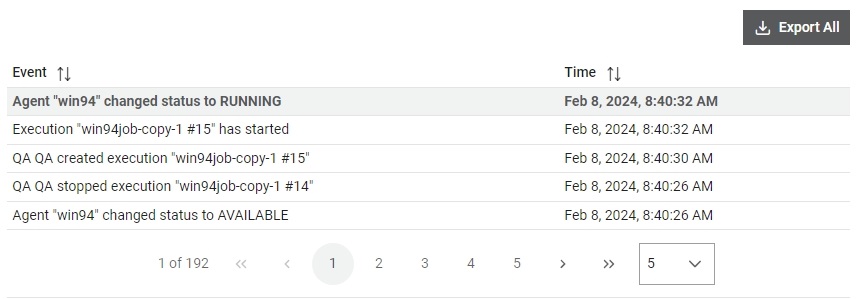
Note: By clicking on the  button, columns of the table
can be customized - hidden or shown depending on the preference. Columns of the table
can be reordered by using drag and drop in the table header. When positioning cursor in
between two columns, cursor for column resizing will show and enable change of the
column's width. All changes made to the table will be automatically preserved.
button, columns of the table
can be customized - hidden or shown depending on the preference. Columns of the table
can be reordered by using drag and drop in the table header. When positioning cursor in
between two columns, cursor for column resizing will show and enable change of the
column's width. All changes made to the table will be automatically preserved.
 button, columns of the table
can be customized - hidden or shown depending on the preference. Columns of the table
can be reordered by using drag and drop in the table header. When positioning cursor in
between two columns, cursor for column resizing will show and enable change of the
column's width. All changes made to the table will be automatically preserved.
button, columns of the table
can be customized - hidden or shown depending on the preference. Columns of the table
can be reordered by using drag and drop in the table header. When positioning cursor in
between two columns, cursor for column resizing will show and enable change of the
column's width. All changes made to the table will be automatically preserved. All events can be exported using the  button.
This action will download events in a json format.
button.
This action will download events in a json format.
When you select an event, a detailed view of an event is displayed. Here you can find information who did an action, what was the object of the action, and what was the operation.
For update operations, you can find additional information about the change (Figure 2).
