Feet Removal Procedure
Guide to removing feet from HIL606 devices
By default, HIL606 devices ship with feet attached. If the unit needs to be mounted in a 19” cabinet, these feet might occupy additional space. This chapter describes how to remove these feet.
Feet removal procedure
- Remove the rubber plugs, and undo the TX20 bolts which attach the feet to the
bottom cover:
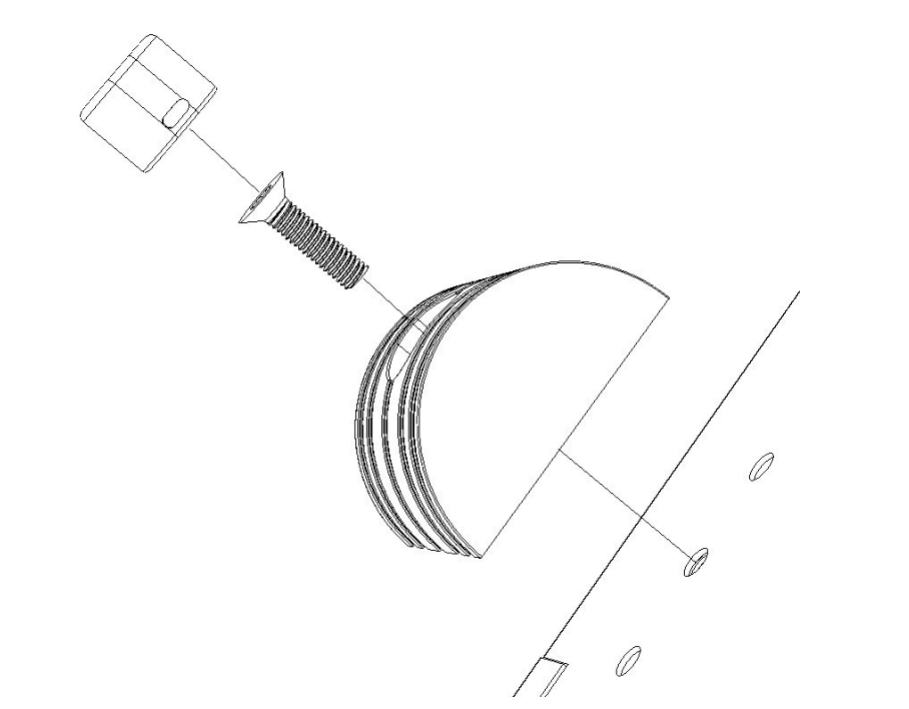
- Pull out the feet.